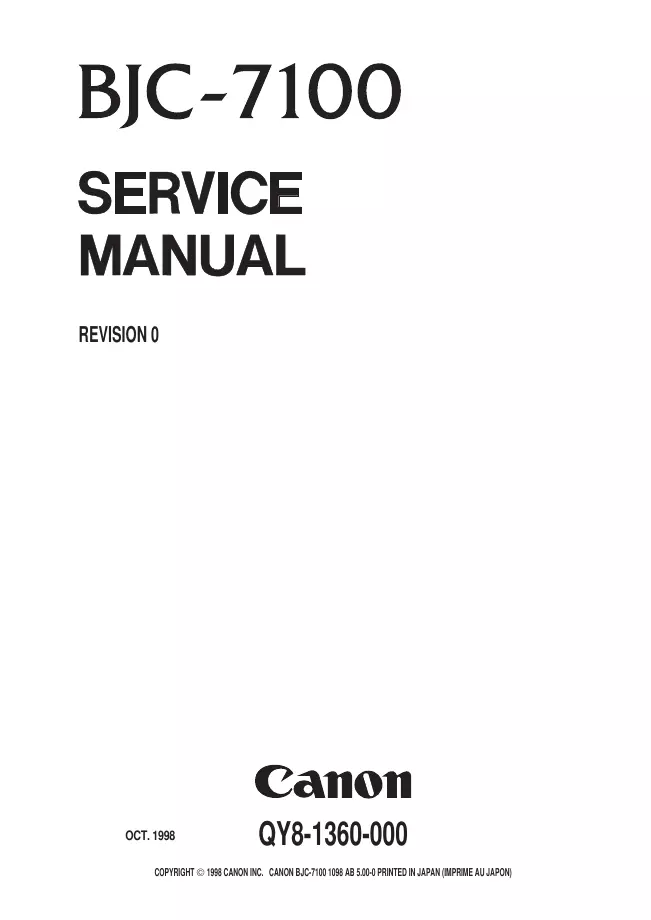Canon - BJC-7100 - Printer
Manufacturer:
Equipment:
BJC-7100
Date:
1998
Category:
Group:
Sub Group:
Information
1. The new 600dpi BJ cartridge provides high-resolution printing at up to 1200 (H) ´
600 (V) dpi when using the exclusive printer driver.
There are three types of new BJ cartridge: BC-60, BC-62e Photo, and BC-61. (Note
that the BJ cartridge configuration differs according to the country.)
2. The printer is equipped with two BJ cartridges.
The BC-60 is normally installed in the printer and either the BC-62e Photo or BC-61
is installed as required for the type of printing to be carried out.
3. The print process uses an ink optimizer to enable maximum water resistance when
printing on plain paper (and envelopes).
In this new printing process, the surface of the paper is coated with the ink optimizer
prior to being printed. The ink optimizer is discharged from the special BJ head of
the BC-60.
4. The straight manual insertion path allows printing on a wide variety of papers.
In addition, the automatic platen-head adjustment mechanism obviates the need for
levers for selecting papers and platen-head gap.
5. The printer performs high speed print; HQ: 5.8ppm, HS: 7.6ppm (BK;
PC magazine)
6. The printer is equipped with an ink-out detection function based on the conduction
of static electricity.
An electrical signal is input to the ink path in the BJ cartridge. This signal is picked
up by the electrode on the carriage, and the signal level is used to determine the
existence or absence of ink.
7. The printer is equipped with an IEEE1284-compatible bidirectional parallel interface.
This interface is compatible with nibble mode and ECP mode.
8. The built-in control mode is the
Canon extended mode.
The host computer sends print signals in
Canon extended mode, generated by the
special printer driver.
9. The printer is supplied with Windows 3.1, Windows 95 and Windows 98 special
printer driver.
10. The printer is powered by an AC adaptor, installed by manufucturing.
Service manual
Manual type:
Service manual
Pages:
185
Size:
4.7 MB
Language:
english
Revision:
0
Manual-ID:
QY8-1360-000
Date:
Quality:
Electronic document, no scan, very well readable.
Upload date:
June 25, 2008
MD5:
16a0f76a-a77b-5b78-1cf7-549269193c70
Downloads:
858
Service manual
Manual type:
Service manual
Pages:
185
Size:
4.8 MB
Language:
english
Revision:
0
Manual-ID:
QY8-1360-000
Date:
Quality:
Electronic document, no scan, very well readable.
Upload date:
May 8, 2011
MD5:
c1c19b93-ee95-2670-1de0-1b0d07b98878
Downloads:
601