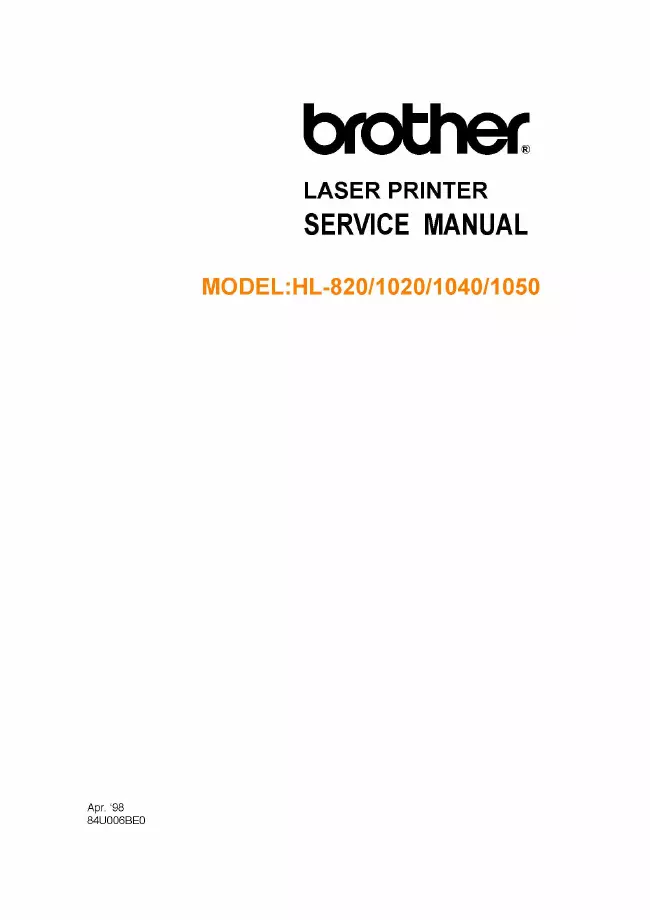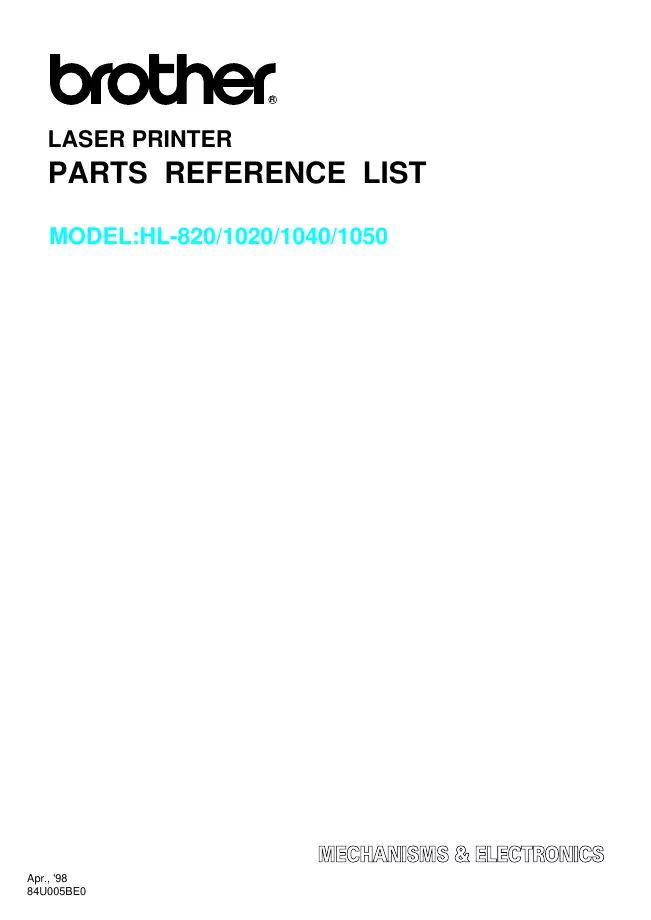Brother - HL-1040 - Printer
Manufacturer:
Equipment:
HL-1040
Date:
1996
Category:
Group:
Sub Group:
Information
High Resolution and Fast Printing Speed
True 600 dots per inch (dpi) with microfine toner and 8 pages per minute (ppm) printing
speed (A4 or Letter paper).
True 600 dots per inch (dpi) with microfine toner and 10 pages per minute (ppm) printing
speed (A4 or Letter paper).
True 600 dots per inch (dpi) and 1200 x 600 dpi for graphics with microfine toner and 10
pages per minute (ppm) printing speed (A4 or Letter paper).
Enhanced Printing Performance and User-Friendly Operation for Windows
The dedicated printer driver and TrueTypeTM-compatible fonts for Microsoft® Windows 3.1
and Windows 95 are available on the floppy disk and CD-ROM supplied with your printer.
You can easily install them into your Windows system using our installer program. The
driver supports our unique compression mode to enhance printing speed in Windows
applications and allows you to set various printer settings including toner saving mode,
custom paper size, sleep mode, gray scale adjustment, resolution, and so forth. You can
easily setup these print options in the graphic dialog boxes through the Printer Setup
menu within the Windows Control Panel.
Printer Status Monitor with Bi-directional Parallel Interface
The printer driver can monitor your printer’s status using bi-directional parallel
communications.
The printer status monitor program can show the current status of your printer. When
printing, an animated dialog box appears on your computer screen to show the current
printing process. If an error occurs, a dialog box will appear to let you know what to
correct. For example: when your printer is out of paper, the dialog box will display “No
Paper” and instructions for the corrective action to take.
Versatile Paper Handling
The printer has a multi-purpose sheet feeder and a straight paper path mechanism.
Using this mechanism, you can load A4, letter, legal, B5, A5, A6, and executive sizes of
paper, and various types of media including envelopes, organizer paper, or your custom
paper size. The multi-purpose sheet feeder also allows manual paper loading, so you
can also use labels and transparencies.
Environment-Friendly
�Economy Printing Mode
This feature will cut your printing cost by saving toner. It is useful to obtain draft copies
for proof-reading. You can select from two economy modes, 25% toner saving and 50%
toner saving, through the Windows printer driver supplied with your printer.
�Sleep Mode (Power Save Mode)
Sleep mode automatically reduces power consumption when the printer is not in use.
The printer consumes less than 13W when in sleep mode.
Service manual
Manual type:
Service manual
Pages:
305
Size:
4.9 MB
Language:
english
Revision:
Manual-ID:
84U006BE0
Date:
Quality:
Electronic document, no scan, very well readable.
Upload date:
Jan. 15, 2012
MD5:
f1505492-8196-9972-c437-86eb674bcc0c
Downloads:
1966
Partlist
Manual type:
Partlist
Pages:
16
Size:
296.7 KB
Language:
english
Revision:
Manual-ID:
84U005BE0
Date:
Quality:
Electronic document, no scan, very well readable.
Upload date:
April 12, 2013
MD5:
f246ceaf-c4e8-9dca-74cf-142ff1012e12
Downloads:
1622