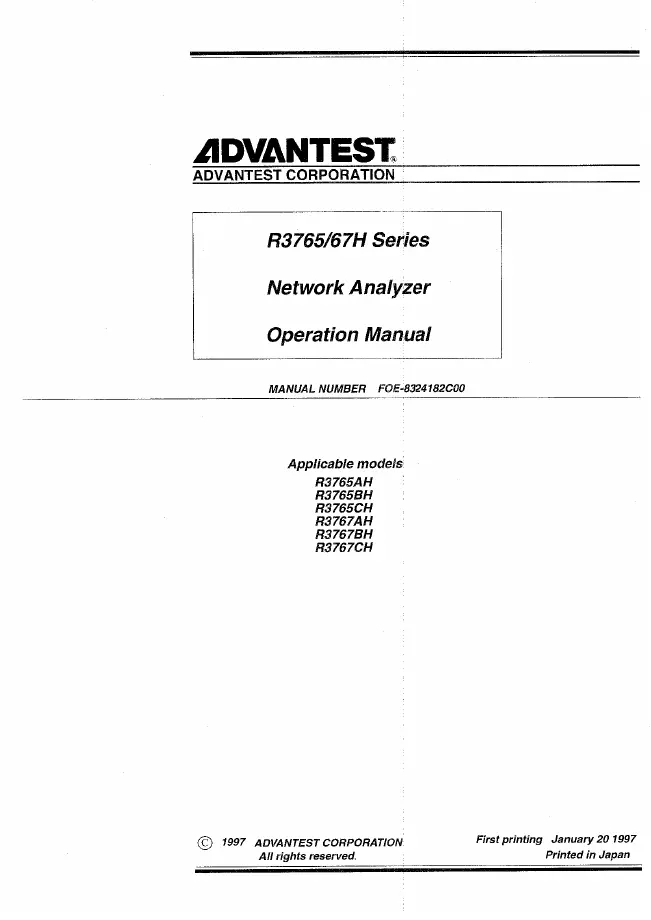Advantest Corporation - R3767AH - Network Analyzer
Manufacturer:
No picture available!
Maybe you can
upload a pic
for the
Advantest Corporation R3767AH ?
If you have any other manuals for the
Advantest Corporation R3767AH
you can
upload the files here.
.
Equipment:
R3767AH
Date:
1997
Category:
Group:
Sub Group:
Information
R3765/3767H series is the 3.8GHz/8GHz vector network
analyzer, which has newly been designed
based on a concept “an optimum tool for each application”.
We have fully pursued high throughput such as 0.15ms/points
high-speed measurement at a res
olution bandwidth (RBW) of 10kHz, 100dB wide dynamic-range
measurement, and two-device si
multaneous measurement with four-channel/eight-trace display.
Also, we have added the program sweeping function that can
freely change the resolution band
width (RBW) and output level during sweep operation for each
segment
With the built-in BASIC controller, a high-speed ATE system
can be easily configured with no ex
ternal controller for processes from adjustment to inspection.
<Features>
(1)
High throughput
In the case of С type, 4 S parameters can be displayed in a
screen by 0.15ms/point
high-speed frequency sweeping and four-channel/eight-trace
(RBW 10kHz).
0.15ms/point high-speed level sweeping.
(2)
Wide dynamic range
100dB wide dynamic range.
Program sweeping function.
For each segment, allows setting of frequency, output level,
RBW and settling time.
MS-DOS formatted disk
By using an MS-DOS personal computer, it is possible to
easily create programs and
analyze data because of the disk conformed to MS-DOS format
standard.
Three modes of storage capacity available (DD 720KB, HD
1,2MB, HD 1.4MB).
User manual
Manual type:
User manual
Pages:
324
Size:
10.9 MB
Language:
english
Revision:
Manual-ID:
Date:
January 1997
Quality:
Scanned document, reading partly badly, partly not readable.
Upload date:
Aug. 8, 2016
MD5:
c22c4ad7-aaf2-dfeb-3d08-2964e2cb5aac
Downloads:
2850