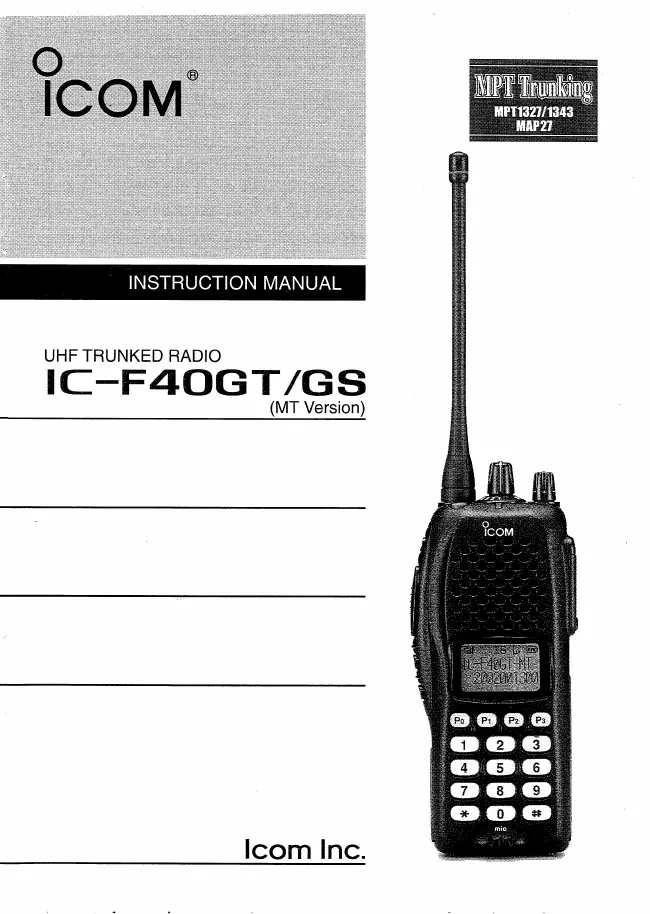Icom - IC-F40GS - Transceiver
Manufacturer:
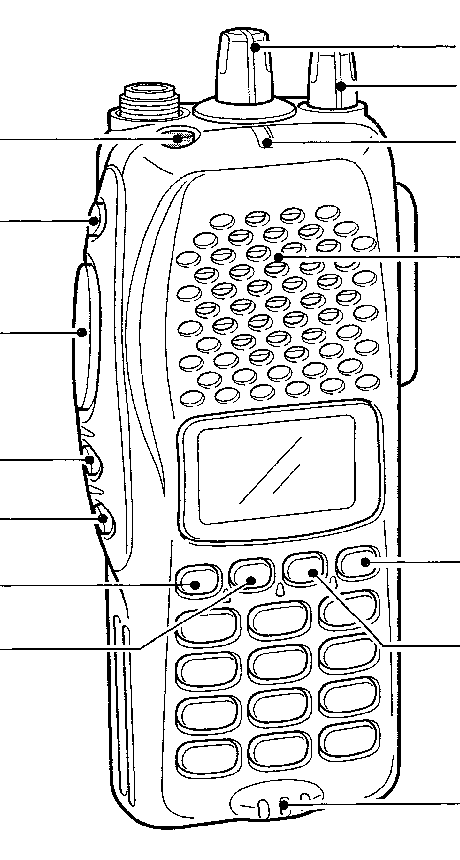
Image 1 of 2
If you have any other photos or manuals for the
Icom IC-F40GS
you can
upload the files here.
Equipment:
IC-F40GS
Date:
2001
Category:
Group:
Sub Group:
Information
1 Manual
User manual
Manual type:
User manual
Pages:
44
Size:
2.9 MB
Language:
english
Revision:
Manual-ID:
A-6037H-1EX
Date:
Quality:
Scanned document, all readable.
Upload date:
Jan. 9, 2016
MD5:
5685f251-8714-c847-3e15-afffcf35dc02
Downloads:
733