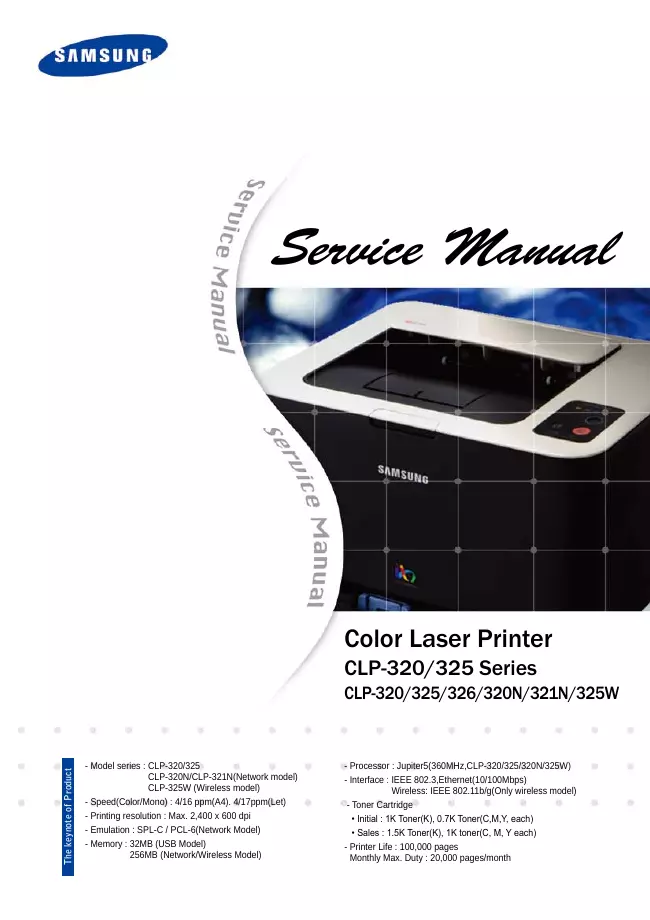Samsung - CLP-325 Series - Printer
Manufacturer:

Image 1 of 7
If you have any other photos or manuals for the
Samsung CLP-325 Series
you can
upload the files here.
Equipment:
CLP-325 Series
Date:
2010
Category:
Group:
Sub Group:
Information
- Model series : C
LP-320/325
CLP-320N/CLP-321N(Network model)
CLP-325W (Wireless model)
- Speed(Color/Mono) : 4/16 ppm(A4). 4/17ppm(Let)
- Printing resolution : Max. 2,400 x 600 dpi
- Emulation : SPL-C / PCL-6(Network Model)
- Memory : 3
2MB (USB Model)
256MB (Network/Wireless Model)
- Processor : Jupiter5(360MHz,CLP-320/325/320N/325W)
- Interface : IEEE 802.3,Ethernet(10/100Mbps)
Wireless: IEEE 802.11b/g(Only wireless model)
- Toner Cartridge
• Initial : 1K Toner(K), 0.7K Toner(C,M,Y, each)
• Sales : 1.5K Toner(K), 1K toner(C, M, Y each)
- Printer Life : 100,000 pages
Monthly Max. Duty : 20,000 pages/month
1 Manual
Service manual
Manual type:
Service manual
Pages:
129
Size:
14.4 MB
Language:
english
Revision:
Manual-ID:
0325-00000E
Date:
January 2010
Quality:
Electronic document, no scan, very well readable.
Upload date:
Oct. 12, 2019
MD5:
d57cc352-69c9-f102-a67b-e55dcdef9b18
Downloads:
2406