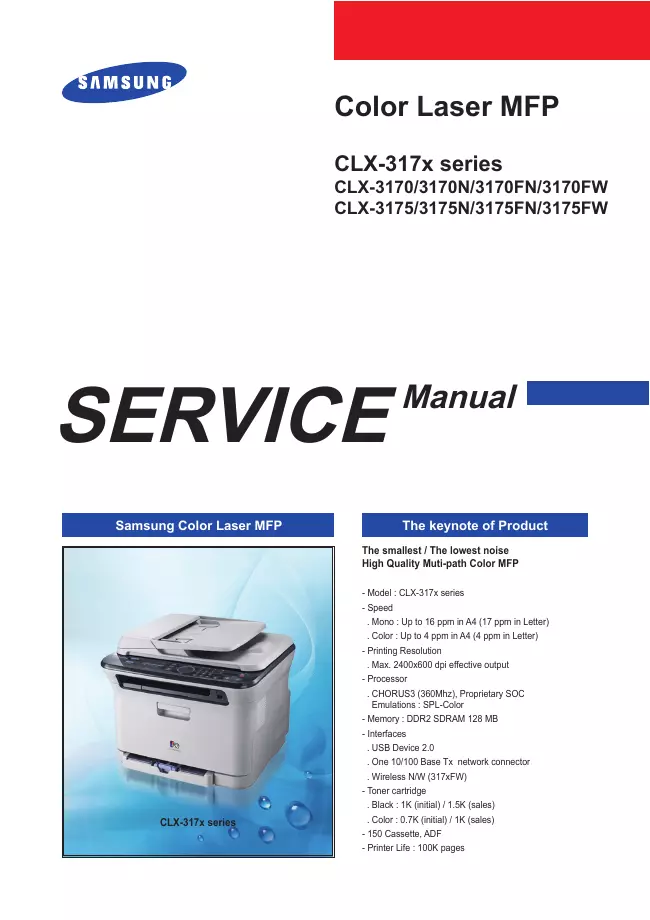Samsung - CLX-3175FW - Printer
Manufacturer:
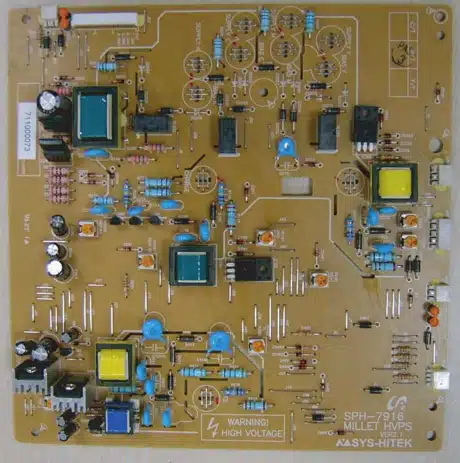
Image 1 of 13
If you have any other photos or manuals for the
Samsung CLX-3175FW
you can
upload the files here.
Equipment:
CLX-3175FW
Date:
2008
Category:
Group:
Sub Group:
Information
1.Speed
. Mono : Up to 16 ppm in A4 (17 ppm in Letter)
. Color : Up to 4 ppm in A4 (4 ppm in Letter)
2.Printing Resolution
. Max. 2400x600 dpi effective output
3.Processor
. CHORUS3 (360Mhz), Proprietary SOC
4.Printer Language Emulations
. SPL-Color
5.Memory
- DDR2 SDRAM 128 MB
6.Interfaces
. USB Device 2.0
. One 10/100 Base Tx network connector
- Wireless N/W (317xFW)
7. Toner cartridge
. Black : 1K (initial) / 1.5K (sales)
. Color : 0.7K (initial) / 1K (sales)
8. 150 Cassette, ADF
9. Color
Dark gray : CLX-3170 series
Black : CLX-3175 Series
1 Manual
Service manual
Manual type:
Service manual
Pages:
229
Size:
32.1 MB
Language:
english
Revision:
Manual-ID:
317x-B00XEU
Date:
March 2008
Quality:
Electronic document, no scan, very well readable.
Upload date:
Oct. 12, 2019
MD5:
9dfbed50-aa7d-051c-9e56-e0fbc12162b4
Downloads:
2742