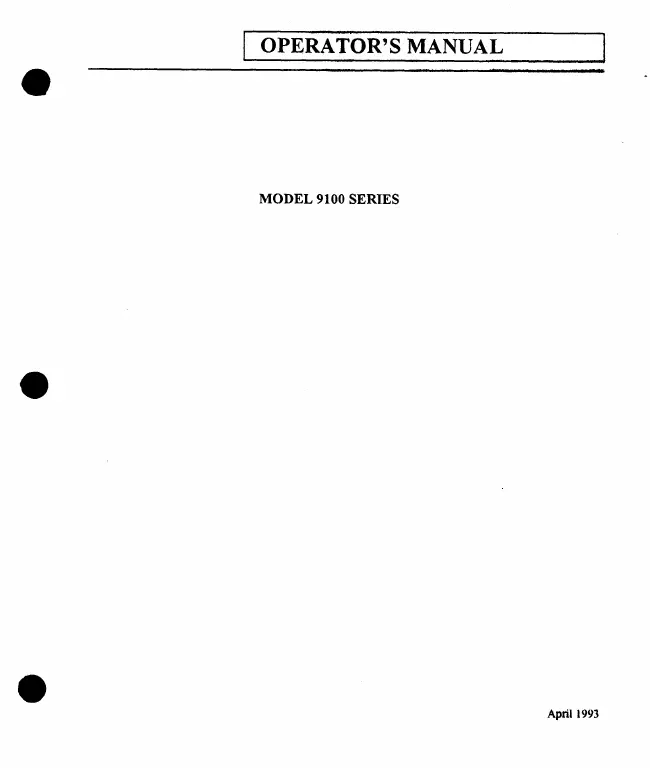LeCroy - 9101 - Generator
Manufacturer:
Equipment:
9101
Date:
1993
Category:
Group:
Sub Group:
Information
9100 SYSTEM
DESCRIPTION The
LeCroy 9100 Series Arbitrary Function
Generators (AFG)
are high performance ATE or benchtop instruments which can
generate either standard or user-defined, complex waveforms
with unparalleled point-to-point resolution. They are fully
programmable via either GPIB or RS-232. Waveform creation
and editing software is offered for PC-DOS compatible
computers. The products in the
9100 Series are:
9100 high speed dual channel Arbitrary Function Generator
9101 high speed single channel Aribitrary Function Generator
9109 high speed dual channel Arbitrary Function Generator
with digital outputs.The common elements of the
9100 Series
are described in the early chapters of this manual. Product
specific information for the
9109 and
9101 is located in
Chapter 7 and 8 respectively.
The
9100 Series instruments are part of a complete custom
waveform generation system. The main products which support
this system are listed below.
9100, 9101, 9109 ARBITRARY FUNCTION GENERATOR MAINFRAME. This
is the basic mainframe unit. The standard unit is remotely
programmable over GPIB. This unit has local control ONLY
through use of the optional 9100/CP control panel.
9100R 9100 REAR PANEL CONNECTOR MAINFRAME. Same as
9100 except all signal input and output connectors are
brought to the rear panel.
9100/CP 9100 HAND-HELD CONTROL PANEL. This is the control
panel which adds local operation of all features of the 9100
with the exception of waveform file creation, editing and
downloading. Metal brackets are included to allow control
panel to be free-standing or attached to side of the 9100
mainframe.
The EASYWAVE® Operating Manual covers the following products:
9100/SW EASYWAVE SOFTWARE. An optional software package for
PC-DOS compatible computers which provides easy waveform
creation and editing. This includes creating waveforms from
a simple waveform element library, equations, tabular
editing, or direct acquisition from
LeCroy Oscilloscopes.
Without this package waveform files must be created on a
host computer either with a text editor or a user written
program and then downloaded either over GPIB or RS-232.
9100GPIB2 IBM PC COMPATIBLE GPIB CARD AND SOFTWARE. This
GPIB card and driver software are required to run EASYWAVE
from an IBM XT/AT compatible. Manuals are included with this
for detailed operation of GPIB without EASYWAVE.
Operation of the
9100 AFG via the EASYWAVE software package
provides full capability without compromise. All waveforms
may be edited at any time and the
9100 can be operated via a
full-screen interface on the host IBM XT/AT.
NOTE: Waveform editing capability has not been provided in
the
9100 Series mainframe.
Some applications may not need to have waveform creation or
editing facilities on hand at all times. In these cases,
after the waveforms have been created with EASYWAVE (or
other user supplied program) and downloaded to the AFG
non-volatile RAM disk the host computer may be disconnected
and the AFG can be used as a "custom” waveform generator
with all control accessible via the 9100/CP control panel.
Some users may need to use other host computers to operate
their test systems. In this case the basic waveform shapes
needed for testing may be edited using EASYWAVE and
downloaded into the
9100 or transferred to the test system
host computer.
9100 WAVEFORM
GENERATION CONCEPT The
9100 is a signal source whose output
voltage as a function
of time-can be programmed via an array of data values and
various control settings. The instrument generates the
waveform by sequentially stepping through the array and
outputting a voltage proportional to each data value for a
fixed time interval or sample period (point). Selecting or
specifying the contents of the data array are performed
separately from entering the control settings commands so
the user has a great deal of flexibility in modifying a
waveform without having to change its basic shape (the
waveform data array).
A simple way of thinking about the operation of an AFG is
shown in Figure 2.1. Basically, an oscillator clocks a
counter which in turn advances the address applied to a
memory. The memory data value which is stored in the next
sequential location is then output to the digital-to-analog
converter (DAC). Finally the DAC converts the data value to
an analog level. As the counter steps through the memory
addresses, the associated data values are converted by the
DAC. This results in a voltage waveform being output which
is proportional to the data array which resides in the memory.
User manual
Manual type:
User manual
Pages:
289
Size:
8.6 MB
Language:
english
Revision:
Manual-ID:
Date:
April 1993
Quality:
Scanned document, all readable.
Upload date:
Sept. 12, 2017
MD5:
ba51e7ae-04af-ecaf-7eec-4553149a41ce
Downloads:
1162