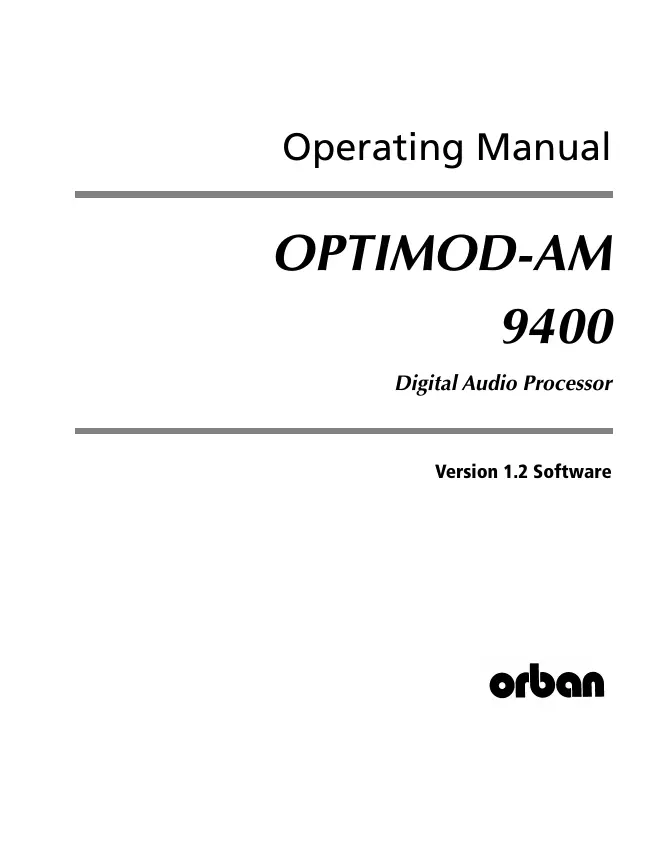Orban's all-digital 9400 OPTIMOD-AM Audio Processor can help
you achieve the highest possible quality in AM shortwave,
medium wave and long wave broadcast sound. OPTIMOD-AM
delivers louder, cleaner, brighter, FM-like audio with an
open, fatigue-free quality that attracts listeners and holds
them. Because all processing is performed by high-speed
mathematical calculations within
Motorola DSP56362 digital
signal processing chips, the processing has cleanliness,
quality, and stability over time and temperature that is
unmatched by analog processors.
The 9400 supports iBiquity’s HD AM® in-band on-channel
digital radio system. The digital radio processing can also
be used for simulcast netcasts or DRM digital broad-
casts. In this manual, the processing for these applications
will be referred to as “HD AM” processing, even though HD AM
is only one application.
OPTIMOD-AM 9400 is descended from the industry-standard 9100
and 9200 OPTIMOD-AM audio processors. Thousands of these
processors are on the air all over the world. They have
proven that the “OPTIMOD sound” attracts and keeps an
audience even in the most competitive commercial environment.
Because OPTIMOD-AM incorporates several audio processing
innovations exclusive to
Orban products, you should not
assume that it can be operated in the same way as less
sophisticated processors. If you do, you may get
disappointing results. Take a little time now to familiarize
yourself with OPTIMOD-AM. A small investment
of your time now will yield large dividends in audio quality.
OPTIMOD-AM was designed to deliver a high-quality FM-like
sound to the listener's ear by pre-processing for the
limitations of the average car or table radio (while
avoiding audible side effects and compromises in loudness or
coverage). Because such processing can make audible many
defects ordinarily lost in the usual sea of
AM mud, it is very important that the source audio be as
clean as possible. Orban's publication Maintaining Audio
Quality in the Broadcast Facility (available in .pdf
form from ftp.orban.com) contains valuable information and
specific suggestions for improving the quality of your audio.
The rest of Section 1 explains how OPTIMOD-AM fits into the
AM broadcast facility.
Section 2 explains how to install it and set it up. Section
3 tells how to operate OPTIMOD-AM.
Sections 4 through 6 provide reference information.
For best results, feed OPTIMOD-AM unprocessed audio. No
other audio processing is necessary or desirable.
If you wish to place level protection prior to your studio /
transmitter link (STL), use an
Orban studio level control
system expressly designed for this purpose. (At the
time of this writing, this is the
Orban 8200ST
OPTIMOD-Studio Compressor/limiter / HF Limiter / Clipper.)
The 8200ST can be adjusted so that it substitutes for the broad-
band AGC circuitry in OPTIMOD-AM, which is then defeated.
Making the Most of the AM Channel
The 9400 is suitable for long wave, medium wave, and
shortwave (HF) broadcasts.
OPTIMOD-AM rides gain over an adjustable range of up to
25dB, compressing dynamic range and compensating for
operator gain-riding errors and for gain inconsistencies in
automated systems.
OPTIMOD-AM increases the density and loudness of the program
material by multiband limiting and multiband
distortion-canceling clipping, improving the consistency of
the station's sound and increasing loudness and definition
without producing audible side effects.
OPTIMOD-AM precisely controls peak levels to prevent
overmodulation. Asymmetry in the analog processing channel
is adjustable from 100% to 150% positive peak modulation.
OPTIMOD-AM compensates for the high- and low-frequency
rolloffs of typical AM receivers with a fully adjustable
program equalizer providing up to 20dB of high-frequency
boost (at 5 kHz) without producing the side effects en-
countered in conventional processors. This equalizer can
thus produce extreme pre-emphasis that is appropriate for
very narrow-band radios. OPTIMOD-AM's fully parametric low-
and mid-frequency equalizers allow you to tailor your air
sound to your precise requirements and desires. OPTIMOD-AM
also fully supports the NRSC standard pre-emphasis curve.
OPTIMOD-AM is a stereo processor that fully protects CQUAM®
transmissions, conservatively complying with Motorola’s
processing requirements that negative peak modulation on the
left and right channels be limited to –75% modulation.
OPTIMOD-AM supports the iBiquity HD Radio® system. Except
for common stereo enhancement and AGC, the HD AM processor
is an independent processing chain with its own set of
user-adjustable parameters, maintaining 15 kHz audio
bandwidth (per iBiquity’s specifications) regardless of the
bandwidth setting of the processing intended for the analog
channel. To ensure source-to-source consistency, the digital
radio processing includes full five-band
compression/limiting that is independent of the five-band
compression/limiting in the
analog processing chain. This output can also be used for
netcasts.
Orban’s PreCodeTM technology manipulates several aspects of
the audio to minimize artifacts caused by low bitrate
codecs, ensuring consistent loudness and texture from one
source to the next. There are several HD factory presets
tuned specifically for low bitrate codecs. These presets
have “LBR” in their names.
Controllable and Adjustable
The 9400 comes with a wide variety of factory presets to
accommodate almost any user requirement. The user can
readily modify these presets. Modified presets can be stored
and recalled on command. Advanced Control (accessible
from the PC Remote application) facilitates detailed sound
design using the same controls that were available to the
factory programmers.
An LCD and full-time LED meters make setup, adjustment and
programming of OPTIMOD-AM easy — you can always see the
metering while you’re adjusting the processor. Navigation is
by dedicated buttons, soft buttons (whose functions
are context-sensitive), and a large rotary knob. The LEDs
show all metering functions.
OPTIMOD-AM contains a versatile real-time clock, which
allows automation of various events (including recalling
presets) at pre-programmed times.
A Bypass Test Mode can be invoked locally, by remote control
(from either the 9400’s GPI port or the 9400 PC Remote
application), or by automation to permit broadcast system
test and alignment or “proof of performance” tests.
OPTIMOD-AM contains a built-in line-up tone generator,
facilitating quick and accurate level setting in any system.
OPTIMOD-AM's software can be upgraded by running
Orban-supplied downloadable upgrade software on a PC. The
upgrade can occur remotely through the 9400’s Ethernet port
or serial port (connected to an external modem), or locally
(by connecting a Windows® computer to the 9400’s serial port
through the supplied null modem cable).
The 9400 can be remote-controlled by 5-12V pulses applied to
eight programmable, optically isolated “general-purpose
interface” (GPI) ports.
9400 PC Remote software runs under Windows 2000 and XP. It
communicates with a given 9400 via TCP/IP over modem, direct
serial, and Ethernet connections. You can configure PC
Remote to switch between many 9400s via a convenient
organizer that supports giving any 9400 an alias and
grouping multiple 9400s into folders. Clicking a 9400’s icon
causes PC Remote to connect to that 9400 through an Ethernet
network, or initiates a Windows Dial-Up or Direct Cable
Connection if appropriate. The PC Remote software allows the
user to access all 9400 features (including advanced
controls not available from the 9400’s front panel), and
allows the user to archive and restore presets, automation
lists, and system setups (containing I/O levels, digital
word lengths, GPI functional assignments, etc.).