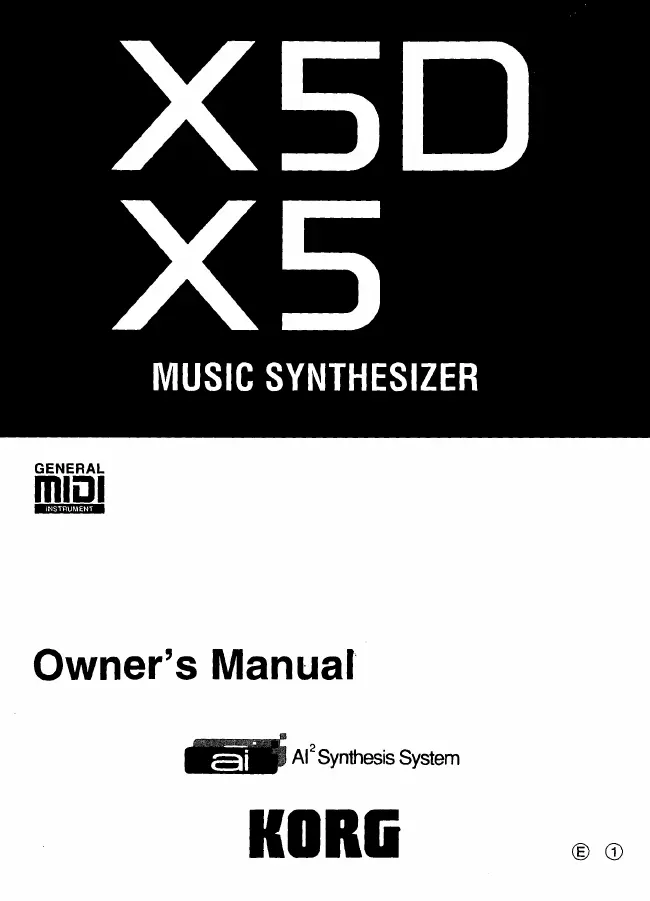Features of the X5
Superior Sound with Korg's AI Square Synthesis System
The Korg X5 employs Korg’s AI Square Synthesis System for
all digital processing. From the tone generator—with its 6MB
capacity on the 5X1 and 8MB on the 2SSG)—to the filters,
amplifier, and effect units, all audio is handled in the
digital domain, which ensures the highest quality sound with
absolutely no signal loss or deterioration in audio quality.
Based on state-of-art PCM technology, the AI Square
Synthesis System is technology developed by Korg to capture
the true essence of acoustic sound for use in a tone
generator. Since its introduction in Korg’s
01/W series,
X2/X3, and i2/i3 synthesizers, the AI Square Synthesis
System has received unqualified praise from musicians and
artists throughout the world. With the X5, you will enjoy a
richness and variety of sounds at a level of audio
excellence that meets or exceeds the quality of audio CDs.
Multisounds Let You Create an Endless Variety of Sounds
The X5 contains 340 built-in Multisounds and the X5D
contains 430 built-in Multisounds, which are multi-sampled
PCM waveforms. These Multisounds allow you to simulate a
range of musical sounds, from drums and percussion to piano,
guitar, and trumpet parts. The X5 also features unique
Multisounds—such as Synth and SE (Special Effects)—-which
provide a wide variety of flexible tools for sound creation.
In fact, the X5 can generate a virtually endless variety of
sounds.
These built-in Multisounds can be played in their unmodified
form. They can also be modified to create the sound of
various musical instruments, once they pass through a
powerful VDF (filter) and VDA (amplifier). You can also add
a rich expressiveness to a performance by altering the sound
using the key touch velocity, or by adjusting the brightness
of the sound or the depth of the vibrato using the
modulation wheel.
236 Programs in Banks A and G
Bank A contains 100 Programs and Bank G contains 136 General
MIDI (GM) compatible Programs. You can store your own
Programs in Bank A.
Programs comprise the basic sounds of the X5. You can play
different Programs in a song by simply switching them; you
can even layer them in Combinations.
One Hundred Combination Slots Allow for an Endless Variety
of Programs
Up to 100 Combinations can be stored in the X5. Up to eight
Timbres (which are something like a container for sounds)
can be assigned to each Program. In Combinations, you can
layer or split multiple Programs by setting the Key Window
or Velocity Window.
Combinations are powerful sound tools, especially for live
performance. The Combination types layer, split, and
velocity switch provide various sound structures.
Drum Kits Support a Variety of Rhythms
The provides 215 types and the provides 164 types of very
popular drum sounds, including both drum and percussion
sounds. You can create two
Drum kits by assigning different
drum sounds to each key on the keyboard. There are also
eight ROM
Drum kits available.
A
Drum kit supports the rhythm of a song. Assigning a
different drum sound to each key allows you to create a wide
variety of rhythm parts. You can also edit the drum sounds
using VDF, VDA, and effect units.
Digital Multi-Effects Processors: To Create and Add
Dimension to Sounds
The X5 contains two independent digital multi-effects
processors that can produce various effects such as reverb,
delay, EQ, distortion, rotary speaker, etc. These effects
are very useful when you want to create a new sound or add
dimension to a sound. Some effects are a combination of two
effects. Using the X5’s two independent digital
multi-effects processors, you can use up to four independent
effects simultaneously.
The effects processors allow you to apply effects to and
edit the sounds directly on the X5, instead of connecting
external effects units. Placement settings are useful for
processing the sound and adding width or depth to the sound.
Each Program and Combination can have its own effect settings.
A wide range of scale types for numerous musical genres
In addition to the conventional equal temperament and pure
temperament forms of tuning, a wide variety of scales is
available. These scales include the Werkmeister III,
Kimberger III, Arabic, and Indonesian scales. These scales
cover a broad range of musical genres, from classical to
ethnic music, and prove extremely useful in the creation of
high-fidelity simulations of ethnic musical instruments. You
can also create your own, original scales.
Western music generally uses a twelve-tone equal temperament
that allows you to play in any key and to transpose the key
easily. However, the X5 provides various scale types that
will make the sound of chords and the flow of phrases more
beautiful, and that will allow you to perform music of
temperaments other than equal temperament, such as the very
complicated and subtle temperaments used in many ethnic
musical pieces.
Multi Mode for CM
Since the X5 conforms to the GM (General MIDI) standard in
Multi mode, it functions as a tone generator for computer
music. You can also use GM songs (performance data designed
for a GM tone generator). Using original Programs in Bank A
or utilizing Key Window and Velocity Window allows for
high-quality ensemble performances.
The X5 can be used as a GM tone generator with standard
specifications. You can also combine different Programs and
play original Programs via a computer.
Equipped with a personal computer interface
A computer interface is provided which enables direct
connection to the serial ports of your personal computer,
whether in the
Apple Macintosh series or the IBM-PC
compatible series.
Connection to a computer can be made through either a MIDI
connection with a MIDI interface, or through a direct
connection using a serial cable. Using the Korg MIDI Driver
will allow you to control data transmission from MIDI OUT
independently of the X5 tone generator, or to simultaneously
control an external MIDI device.
Rich, large-scale ensembles with polyphony
The X5's 32-voice and the X5D's 64-voice polyphonic
capability allows you to create complex ensemble and
large-scale orchestral sounds. Combinations of multiple
Programs and features in Multi mode will help you achieve
such effects. The X5D can simulate a magnificent piano
sound, replete with a damper pedal, and ensembles of various
instrumental parts without any notes cutting off.
Extensive Presets Produce a Wide Range of Truly Practical Sounds
The X5 utilizes various Programs, Combinations, and Drum
Kits as Preset data. You can load the sounds selected from
100 Programs, 100 Combinations, and 2
Drum Sounds on the and
the sounds from 200 Programs, 200 Combinations, and 4 Drum
Sounds stored in Presets a and b on the S&Ü®, into the
Program or Combination memory for immediate use. The Preset
Load operation loads data from all preset sounds to one
particular sound slot.
The versatile editing functions of the X5 let you create
original sounds very easily. On the other hand, it is quite
a bit of work to create a good sound from scratch. Given
such circumstances, Preset data can be very handy. You can
use the data immediately after you load a sound, choosing
from a broad selection. You can use Preset data just as it
is, without modification. You can also use Preset data as
the raw material for sound editing. You may be able to glean
a few ideas for sound-making from the Preset sounds.