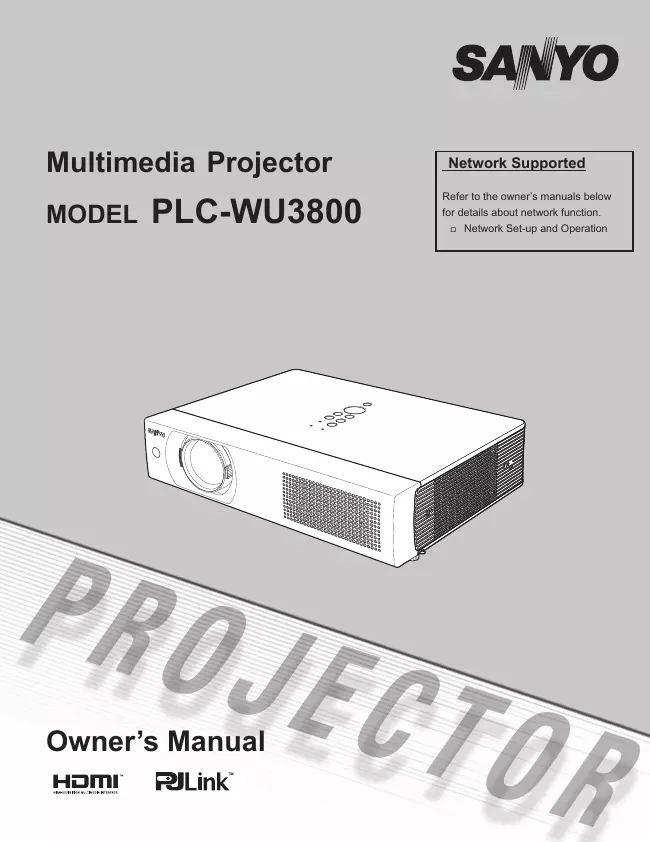Sanyo - PLC-WU3800 - Projector
Manufacturer:
Equipment:
PLC-WU3800
Date:
Category:
Group:
Sub Group:
Information
This Multimedia
Projector is designed with the most advancedThis projector
utilizes built-in multimedia features, a palette of(LCD) technology.
♦♦♦♦♦♦
♦♦♦Compact Design
This projector is designed compact in size and weight.
It is easy to carry and installed anywhere you wish to
use.
Capable of 360-degree Projection
This projector is capable of 360-degree projection.
*Some restriction required, see page 7.
Simple Computer System Setting
The projector has the Multi-scan system to conform to
almost all computer output signals quickly (p.30). Up to
WUXGA resolution can be accepted.
Useful Functions for Presentations
- The digital zoom function allows you to focus on the
crucial information during a presentation (p.37).
- Blackboards* can be used as a projection screen.
*The board color is limited to Green (p.34, 41).
Lamp Control
Brightness of the projection lamp can be selected
(pp.26, 56).
Power Management
The Power management function reduces power
consumption and maintains the lamp life (p.53).
Quick Termination
The AC power cord can be unplugged immediately
after turning off the projector without waiting for the
termination of the cooling fan rotation (p.21).
Logo Function
The Logo function allows you to customize the screen
logo (p.48-50). You can capture an image for the
screen logo and use it for the starting-up display or
between presentations.
Multilanguage Menu Display
Operation menu is available in 17 languages; English,
German, French, Italian, Spanish, Portuguese, Dutch,
Swedish, Finnish, Polish, Hungarian, Romanian,
Russian, Chinese, Korean, Japanese and Thai (p.45).
technology for portability, durability, and ease of use.
16.77 million colors, and matrix liquid crystal display
♦ Security Function
The Security function helps you to ensure security of
the projector. With the Key lock function, you can lock
the operation on the top control or the remote control
(p.57). PIN code lock function prevents unauthorized
use of the projector (p.20, 57-58).
♦ Helpful Maintenance Functions
Lamp and filter maintenance functions provide for
better and proper maintenance of the projector.
♦ LAN Network Function
This projector is loaded with the Wired LAN network
functions. You can operate and manage the projector
via network. For details, refer to the owner’s manual of
“Network Set-up and Operation.”
♦ Auto setup Function
This function enables Input search, Auto Keystone
correction and Auto
PC adjustment by simple pressing
the AUTO SETUP button (p. 46).
♦ Colorboard Function
At the time of simple projection on the colored wall,
you can get the close color image to the color image
projected on a white screen by selecting the similar
color to the wall color from the preset four colors.
♦ Closed Caption
This is a printed version of the program sound or other
information displayed on the screen. You can turn on
the feature and switch the channels (p.55).
♦ Picture in Picture Function
This projector is capable of projecting two images
simultaneously by using either built-in P in P mode or P
by P mode (p.52).
User manual
Manual type:
User manual
Pages:
83
Size:
14.8 MB
Language:
english
Revision:
Manual-ID:
KY7AF
Date:
Quality:
Electronic document, no scan, very well readable.
Upload date:
Dec. 9, 2018
MD5:
01168dc0-0650-ffab-0e64-9d13ac2a52d1
Downloads:
375