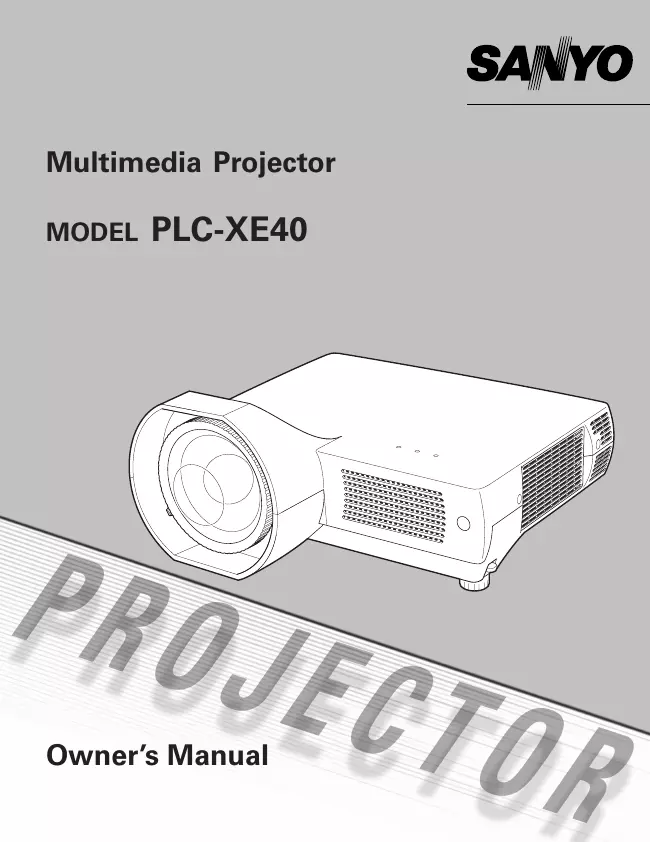Sanyo - PLC-XE40 - Projector
Manufacturer:
Equipment:
PLC-XE40
Date:
Category:
Group:
Sub Group:
Information
This Multimedia
Projector is designed with the most advancedThis projector
utilizes built-in multimedia features, a palette(LCD) technology.
◆ Large Screen in Limited Space
- Short focus lens allows you to project large images
from short distance. (p. 14)
◆ Antitheft Alarm Function
This projector is equipped with an Antitheft alarm
function which sounds when a vibration is detected.
(pp. 48, 50 - 52)
◆ Security Features
- The projector cannot be operated without remote
control. Keep the remote control securely at hand
to minimize the risk of theft.
- Easily identifiable orange cabinet for security.
- The PIN cord lock guards the projector from an
unauthorized user. (pp. 19, 47, 48).
◆ Logo Function
The Logo function allows you to customize the
screen logo. The Logo page identifies the owner of
the projector. (pp. 43, 44)
◆ Compact Design
This projector is designed to be compact in size and
weight. It is easy to carry and work anywhere you
want to use.
◆ Simple Computer System Setting
The projector has a Multi-scan system to conform to
almost all computer output signals quickly. (p. 27)
◆ Compatibility
The projector widely accepts various video and
computer input signals including; Computers, 6 Color
systems (PAL, SECAM, NTSC, NTSC4.43, PAL-M, or
PAL-N), Component video, S-Video and RGB scart.
technology for portability, durability, and ease of use.
of 16.77 million colors, and matrix liquid crystal display
◆ Quick Termination
The AC power cord can be unplugged immediately
after turning off the projector without waiting for the
projector to cool down. (p. 20)
◆ Digital Zoom (for Computer)
The digital zoom function allows you to focus on crucial
information during a presentation. You can expand the
images approx. 16 times the screen size and compress
them to approx. half of the screen size. (p. 34)
◆ Blackboard Function
A blackboard✳ can be used as a projection screen.
(pp. 31, 38)
✳ The board color is limited to Green.
◆ Multilanguage Menu Display
The Operation menu is available in 16 languages;
English, German, French, Italian, Spanish,
Portuguese, Dutch, Swedish, Finnish, Polish,
Hungarian, Romanian, Russian, Chinese, Korean, or
Japanese. (p. 42)
◆ Switchable Interface Terminal
The projector provides a switchable interface
terminal. You can user the terminal as computer
input or monitor output conveniently. (p45)
◆ Power Management
The Power management function reduces power
consumption and maintains lamp life. (p. 45)
User manual
Manual type:
User manual
Pages:
68
Size:
2.2 MB
Language:
english
Revision:
Manual-ID:
610 330 0191
Date:
Quality:
Electronic document, no scan, very well readable.
Upload date:
Dec. 9, 2018
MD5:
e6b3652b-b3d3-433f-3d3d-74161bc3247a
Downloads:
240