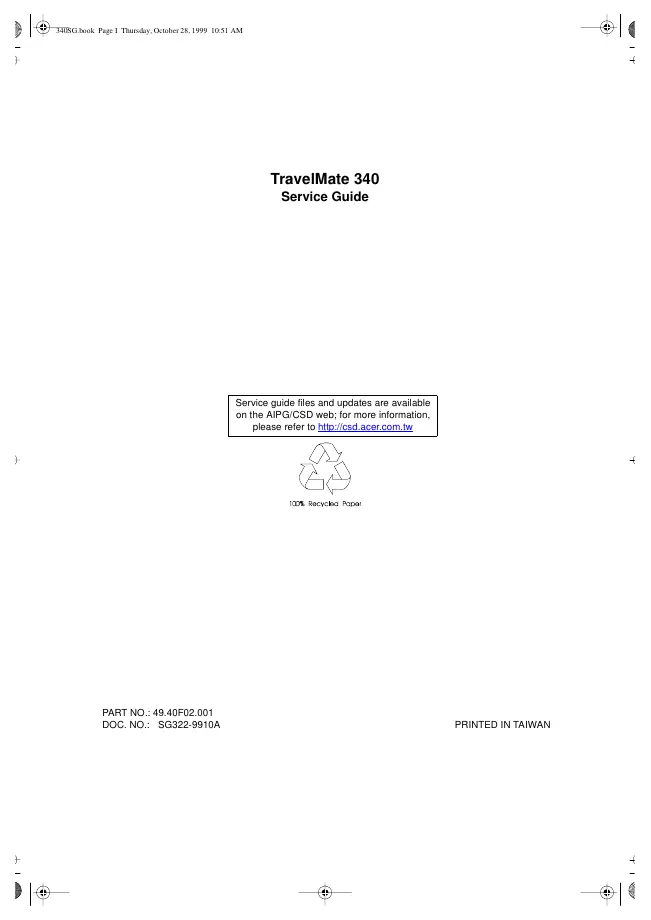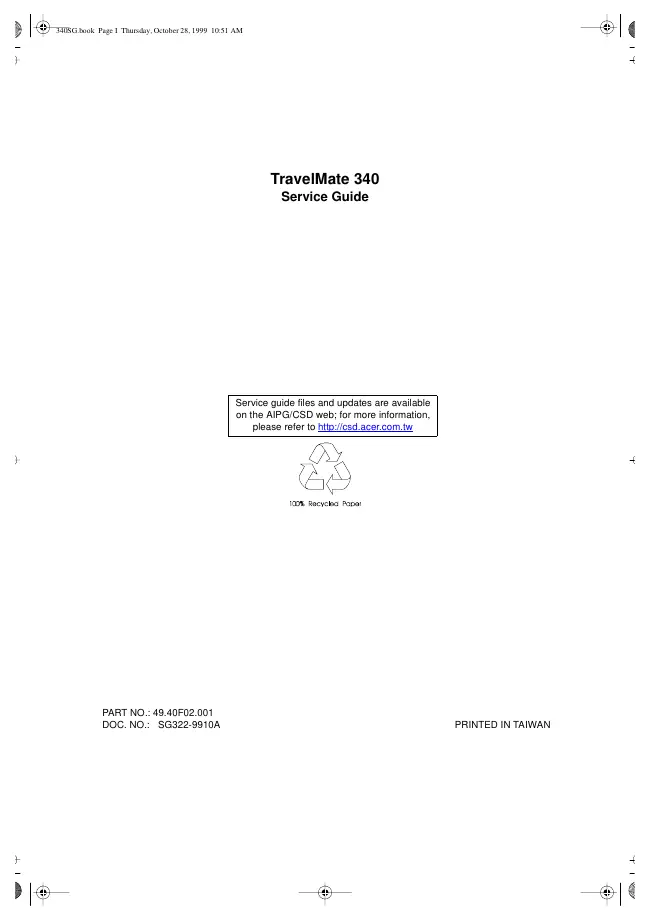Acer - TravelMate 340 - Notebook
Manufacturer:
Equipment:
TravelMate 340
Date:
1999
Category:
Group:
Sub Group:
Information
Features
This computer was designed with the user in mind. Here are
just a few of its many features:
Performance
Intel Pentium® III 450/500 processor with integrated L2
cache memory
64-bit main memory
Large and vibrant Thin-Film-Transistor (TFT) SVGA Liquid
Crystal Display (LCD)
64-bit graphics acceleration with 2.5MB graphics memory and
Accelerated Graphics Port (AGP)
High-capacity, Enhanced-IDE removable hard disk
External EasyLinkTM Combo Drive (floppy drive + CD-ROM or
DVD-ROM drive “combo”)
Lithium-Ion battery pack
Power management system with ACPI (Advanced Configuration
and Power Interface) or APM
(Advanced Power Management) support
Display
The large graphics display offers excellent viewing, display
quality and desktop performance graphics. The
computer supports a Thin-Film Transistor (TFT) liquid
crystal display (LCD) displaying 32-bit true-color at
800x600 Super Video Graphics Array (SVGA) resolution.
Video Performance
PCI local bus video with 64-bit graphics acceleration and
2.5MB high-speed Synchronous Graphics Random
Access Memory (SGRAM) boost video performance. The video
also includes 3D capabilities such as Goraud
shading, and Z-buffering, as well as DVD playback support.
Simultaneous Display
The computer’s large display and multimedia capabilities are
great for giving presentations. If you prefer, you
can also connect an external monitor when giving
presentations. This computer supports simultaneous LCD
and CRT display. Simultaneous display allows you to control
the presentation from your computer and at the
same time face your audience. You can also connect other
output display devices such as LCD projection
panels for large-audience presentations.
Power Management
The power management system incorporates an "automatic LCD
dim" feature that automatically decides the
best settings for your display and at the same time
conserves power. See “” on page 24 for more information
on power management features.
Dualview
The computer’s video chip takes advantage of Windows 98
multi-display capability, allowing you to extend
your desktop to an external display device, such as an
external monitor or projector. With this feature enabled,
you can move program windows to and from the computer LCD
and external display device.
Opening and Closing the Display
To open the display, slide the display cover latch to the
left and lift up the cover. Then tilt it to a comfortable
viewing position. The computer employs a microswitch that
turns off the display (and enters Standby mode) to
conserve power when you close the display cover, and turns
it back on when you open the display cover.
NOTE: If an external monitor is connected, the computer
turns off the display (but does not enter standby
mode) when you close the display cover.
To close the display cover, fold it down gently until the
display cover latch clicks into place.
WARNING:To avoid damaging the display, do not slam it when
you close it. Also, do not place any object on
top of the computer when the display is closed.
Service manual
Manual type:
Service manual
Pages:
98
Size:
3.2 MB
Language:
english
Revision:
Manual-ID:
49.40F02.001 SG322-9910A
Date:
Quality:
Electronic document, no scan, very well readable.
Upload date:
Nov. 30, 2008
MD5:
ed90a693-400b-f417-7879-bd45489c5fab
Downloads:
881
Service manual
Manual type:
Service manual
Pages:
98
Size:
3.2 MB
Language:
english
Revision:
Manual-ID:
49.40F02.001 SG322-9910A
Date:
Quality:
Electronic document, no scan, very well readable.
Upload date:
Aug. 10, 2018
MD5:
2fe4157e-db1c-dff8-abcf-04ebcf1dc740
Downloads:
274