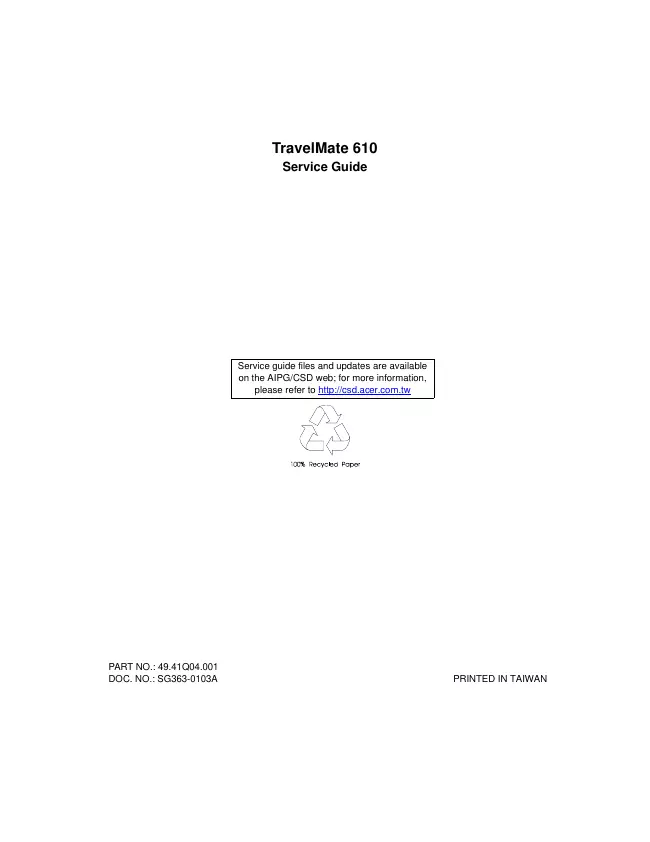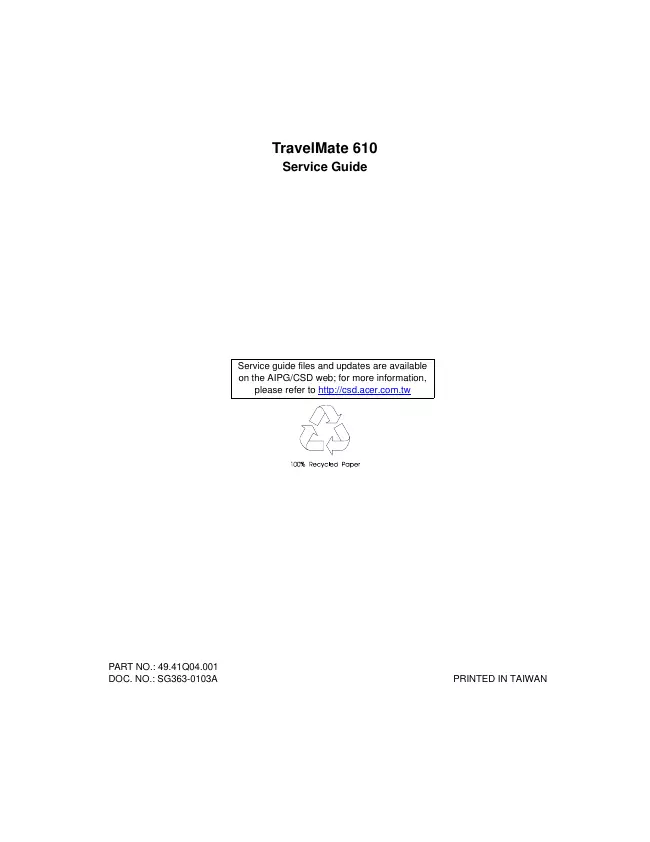Acer - TravelMate 610 - Notebook
Manufacturer:
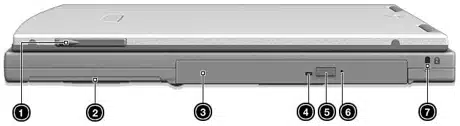
Image 1 of 7
If you have any other photos or manuals for the
Acer TravelMate 610
you can
upload the files here.
Equipment:
TravelMate 610
Date:
1999
Category:
Group:
Sub Group:
Information
Features
This computer was designed with the user in mind. Here are
just a few of its many features:
Performance
Intel Coppermine/Pentium® III processor featuring Intel®
SpeedStepTM technology
Integrated 256 KB level 2 cache
64-bit memory bus
Removable high-capacity, Enhanced-IDE hard disk
Removable optical drive (CD-RW or DVD-ROM is standard)
External USB floppy drive
Li-Ion battery pack
Power management system with ACPI (Advanced Configuration
Power Interface) control
Smart Card Interface with pre-boot authentication systems
as security feature
2 Manuals
Service manual
Manual type:
Service manual
Pages:
132
Size:
14.8 MB
Language:
english
Revision:
2
Manual-ID:
49.41Q04.001 SG363-0103A
Date:
April 2001
Quality:
Electronic document, no scan, very well readable.
Upload date:
Jan. 8, 2012
MD5:
c47ff4f2-0d07-e565-491b-dec0a69640b5
Downloads:
719
Service manual
Manual type:
Service manual
Pages:
132
Size:
14.8 MB
Language:
english
Revision:
Manual-ID:
49.41Q04.001 SG363-0103A
Date:
April 2001
Quality:
Electronic document, no scan, very well readable.
Upload date:
Aug. 10, 2018
MD5:
a5e3456d-7a9f-ce95-4ed9-fa2f7df47f07
Downloads:
472