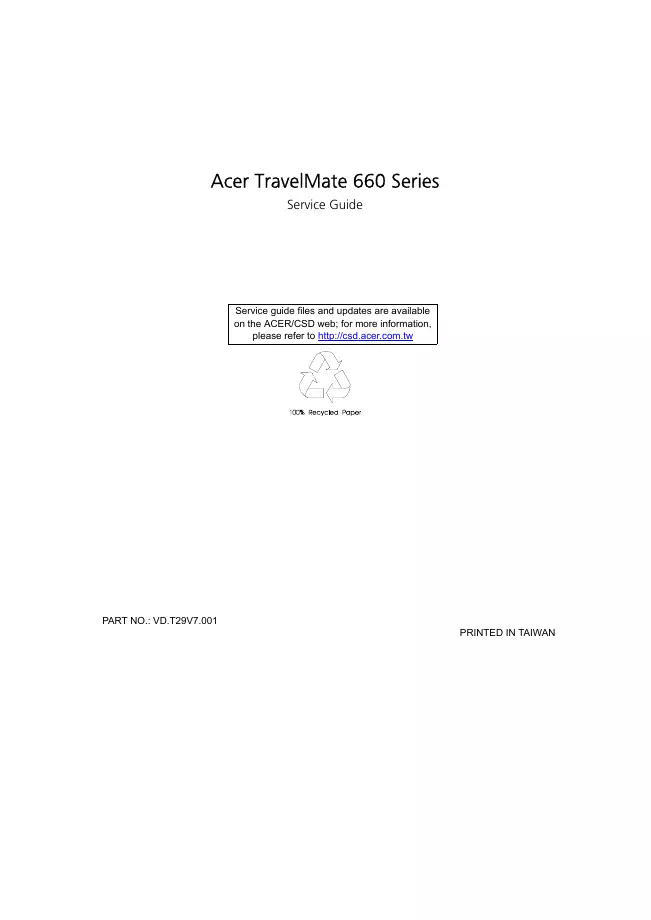Acer - TravelMate 660 Series - Notebook
Manufacturer:
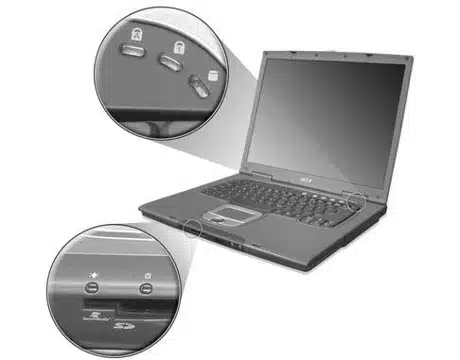
Image 1 of 4
If you have any other photos or manuals for the
Acer TravelMate 660 Series
you can
upload the files here.
Equipment:
TravelMate 660 Series
Date:
2003
Category:
Group:
Sub Group:
Information
1 Manual
Service manual
Manual type:
Service manual
Pages:
114
Size:
4.3 MB
Language:
english
Revision:
1
Manual-ID:
VD.T29V7.001
Date:
Quality:
Electronic document, no scan, very well readable.
Upload date:
Jan. 8, 2012
MD5:
8a73e90e-0bae-9407-8c3a-19c5119e0e8c
Downloads:
881