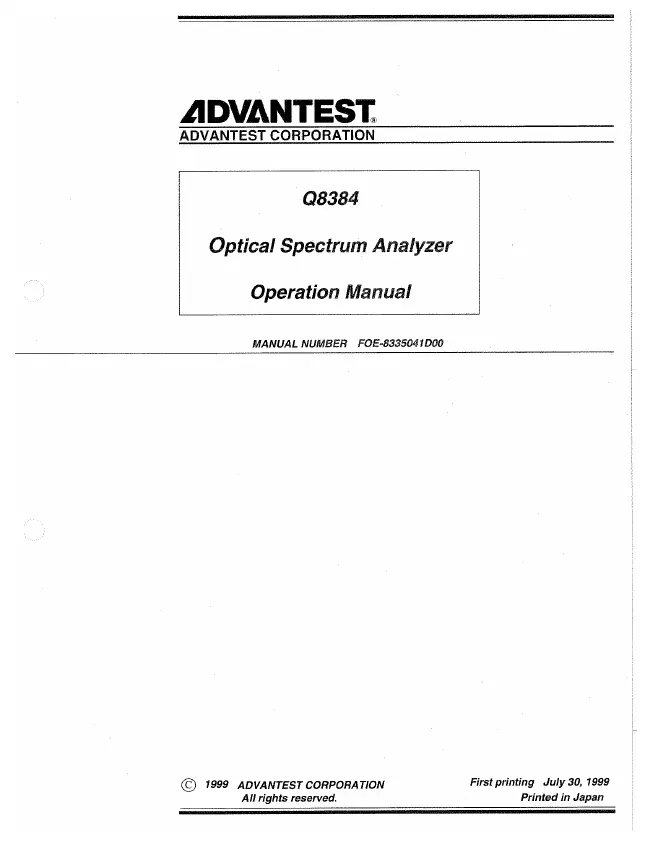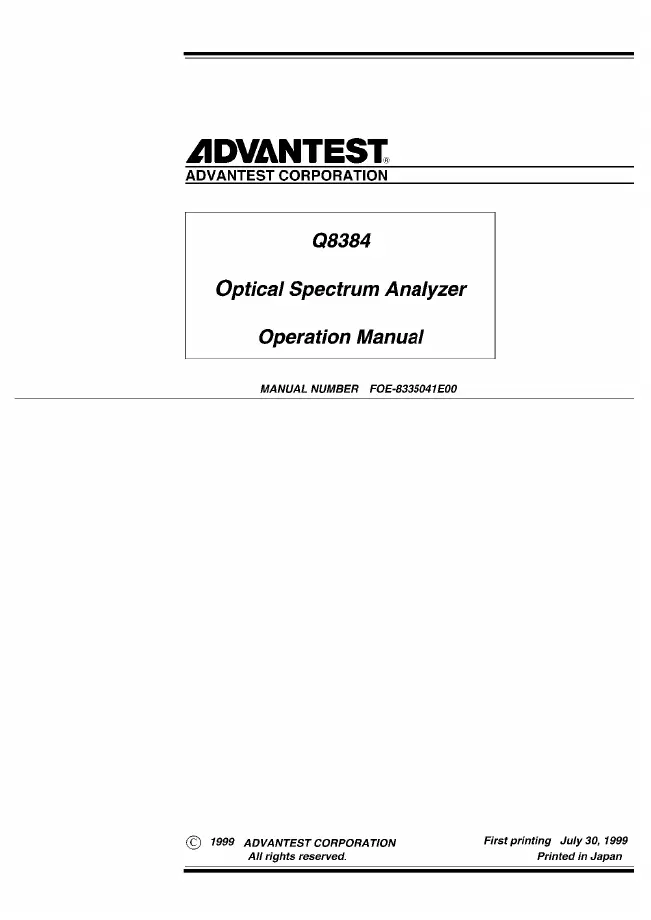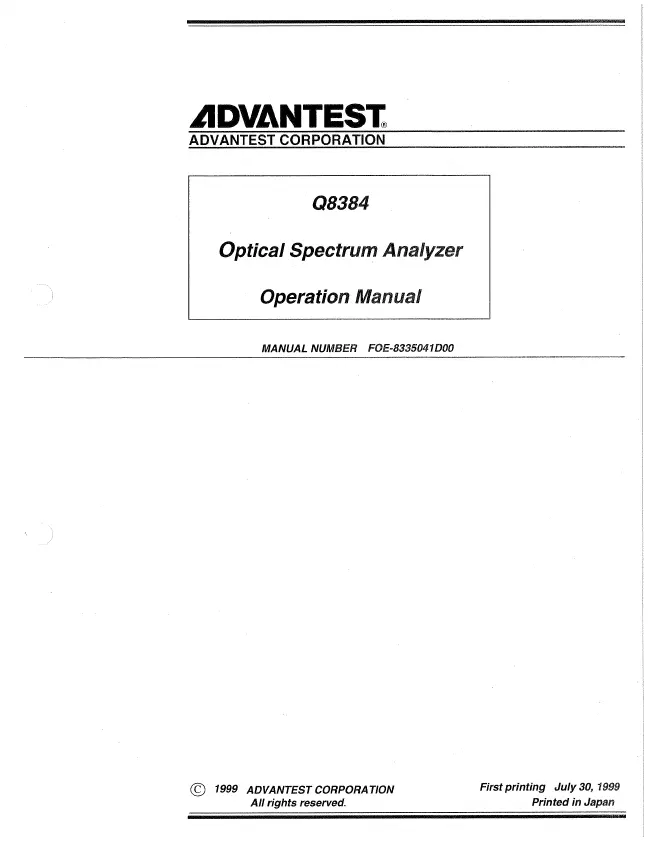Advantest Corporation - Q8384 - Spectrum analyzer
Manufacturer:
No picture available!
Maybe you can
upload a pic
for the
Advantest Corporation Q8384 ?
If you have any other manuals for the
Advantest Corporation Q8384
you can
upload the files here.
.
Equipment:
Q8384
Date:
1999
Category:
Group:
Sub Group:
Information
The
Q8384 is an optical spectrum analyzer of the spread
spectral method using the di ffraction grating mono
chromator.
The features of the optical spectrum analyzer are as follows:
( 1 )
(2)
Performance compii ant with optical communication devices
such as EDF A, AW G and the fiber grat
ing.
• Wavelength resolution: 10 pm or higher
• Wide dynamic range: 60 dB or more
• High wavelength accuracy: ±20 pm
• Polarization dependency:
±0.05 dB
WDM analysis function
Using the EDFA analysis function (with WDM) and the
relationships between wavelengths and lev
els are easily observed by displaying a list of wavelengths.
(3)
Optical connectors that can be replaced by the user
Users can easily replace optical connector types FC, SC and ST.
(4)
Operability and a large-size color LCD
Measurements are taken easier than earlier models by use of
operability-minded panel key arrange
ment and soft menus. In addition, the display is now of an
8.4-inch high-intensity TFT color LCD
to offer you more visibility.
(5)
Printer output
A high-speed thermo-sensitive printer is equipped as
standard to output the screen data. Further
more, the optical spectrum analyzer is equipped with a port
which is used for a printer format ESC/
P, ESC/P-R or PCL.
(6)
3.5-inch floppy disk drive
This drive is used to save measurement data and set
conditions. The measurement data is saved in
text format. This data, however, can be saved in bitmap
format as screen image so that you can ana
lyze it or make reports on an external computer.
User manual
Manual type:
User manual
Pages:
230
Size:
9.5 MB
Language:
english
Revision:
Manual-ID:
FOE-8335041D00
Date:
July 1999
Quality:
Scanned document, all readable.
Upload date:
Aug. 10, 2016
MD5:
72e4a8ee-a483-c505-30de-dca852994be2
Downloads:
395
User manual
Manual type:
User manual
Pages:
266
Size:
8.5 MB
Language:
english
Revision:
Manual-ID:
FOE-8335041EOO
Date:
July 1999
Quality:
Scanned document, all readable.
Upload date:
Aug. 10, 2016
MD5:
183db448-cec7-40bf-48a6-a3358b6387ab
Downloads:
439
User manual
Manual type:
User manual
Pages:
240
Size:
15.0 MB
Language:
english
Revision:
Manual-ID:
FOE-8335041D00
Date:
July 1999
Quality:
Scanned document, all readable.
Upload date:
Jan. 7, 2019
MD5:
741214eb-6571-f908-5383-48dc153cf0ac
Downloads:
386