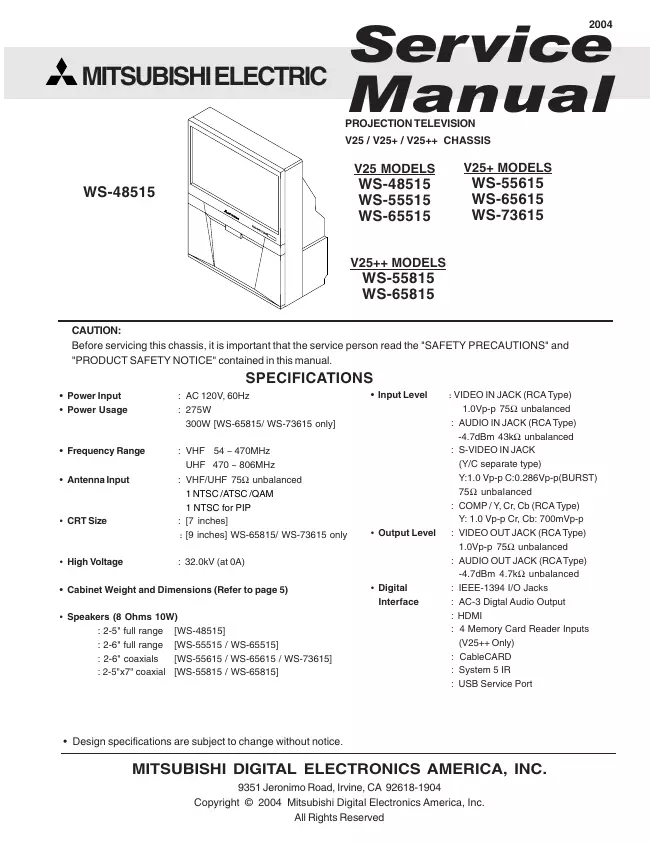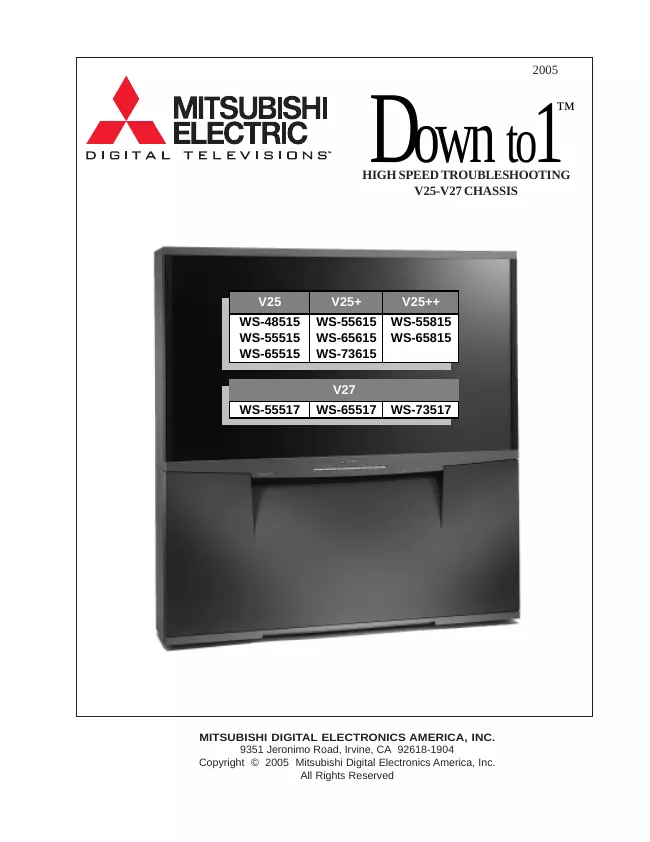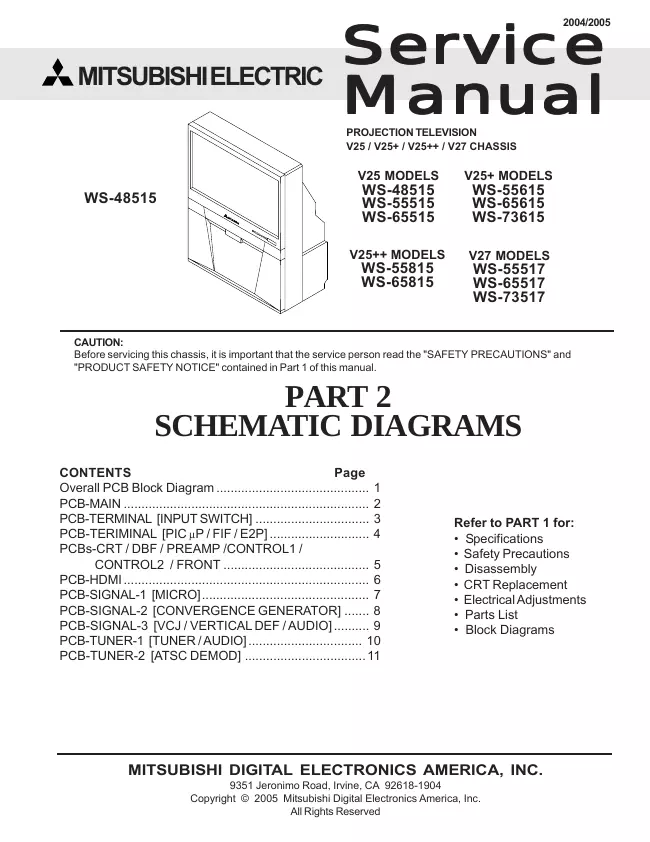Mitsubishi - WS-55515 - TV
Manufacturer:
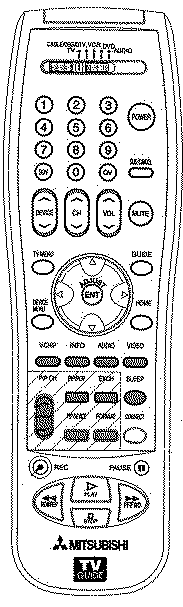
Image 1 of 1
If you have any other photos or manuals for the
Mitsubishi WS-55515
you can
upload the files here.
Equipment:
WS-55515
Date:
2004
Category:
Group:
Sub Group:
Information
4 Manuals
Service manual
Manual type:
Service manual
Pages:
81
Size:
1.5 MB
Language:
english
Revision:
Manual-ID:
Date:
Quality:
Electronic document, no scan, very well readable.
Upload date:
Jan. 24, 2009
MD5:
0539bf9e-be26-1cfb-7fd4-ae84d625ebdf
Downloads:
6031
Service manual
Manual type:
Service manual
Pages:
12
Size:
278.9 KB
Language:
english
Revision:
Manual-ID:
Date:
Quality:
Electronic document, no scan, very well readable.
Upload date:
Feb. 11, 2009
MD5:
689266ec-2c0c-51e2-e30d-5a759ef35c34
Downloads:
6733
Service manual with schematics
Manual type:
Service manual with schematics
Pages:
12
Size:
15.1 MB
Language:
english
Revision:
Manual-ID:
Date:
Quality:
Electronic document, no scan, very well readable.
Upload date:
Jan. 3, 2012
MD5:
d5312e2f-cda2-7fbc-3cfd-8cdc90d6e5f5
Downloads:
8282
User manual
Manual type:
User manual
Pages:
100
Size:
19.8 MB
Language:
english
Revision:
Manual-ID:
Date:
January 2004
Quality:
Scanned document, all readable.
Upload date:
Aug. 24, 2020
MD5:
54f17508-5519-bac5-b983-4b4a884221a9
Uploader:
Earl
Downloads:
1992