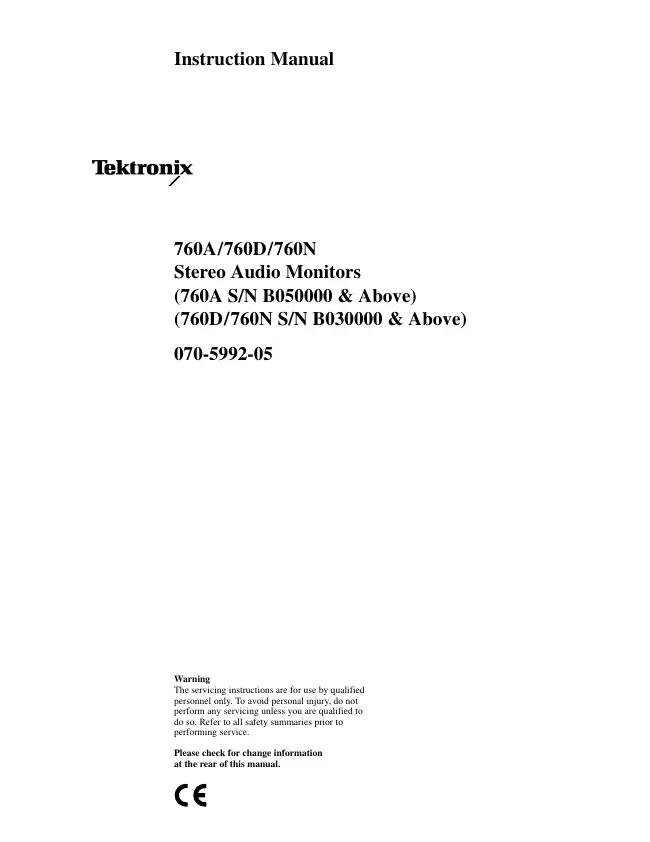Tektronix - 760D - Analyzer
Manufacturer:
Equipment:
760D
Date:
Category:
Group:
Sub Group:
Information
The
760A Stereo Audio Monitor is a simple yet accurate tool that the audio
engineer can use to perform setup, monitoring, measuring, and troubleshooting tasks in the studio. There are two special versions of the
760A Stereo Audio Monitor: the
760D and the 760N. All three operate in exactly the same manner, but are set to use different scales for the Bar Graph displays.
The display is set for a “Sound Stage” orientation when the
760A is shipped
from the factory. This provides a display where monaural amplitudes are
oriented on the vertical axis of the CRT.
An alternate XY graticule is shipped as a standard accessory with the 760A.
This graticule can be installed if you are familiar with or desire the display
orientation provided by an XY monitor. Instructions for installing the XY
graticule are found in SECTION 3 INSTALLATION.
Automatic or manual gain control is front panel selectable. This feature allows
flexible control of the pattern size over a wide range of input signal amplitudes.
In the absence of an input signal, Z–Axis dimming prolongs CRT life.
Bar Graph Three 100–segment LED bars indicate the levels of the left stereo channel, right stereo channel and a selectable third channel. The third bar can be set to display the levels of (L+R)/2, (LR)/2, or the rear–panel AUXILIARY input. Both (L+R)/2 and (LR)/2 are internally derived, and represent half the sum or difference of the input voltages ([VLVR] / 2). In this way when the left and right channels are balanced the sum will be displayed at that same level, while the difference will be displayed at “0”.
The EXPAND SCALE control is a momentary contact front–panel push button,
which greatly improves the accuracy of level setups. Pressing this button
switches to the blue expanded scale which allows accurate setting of the signal level for alignment, as specified by broadcast authorities. For the
760A the alignment level is 8 dB. This level is labeled “TEST”, and is indicated by the
“arrow head” scale marks.
For the
760D the alignment level is –9 dB, indicated by the “arrow head” scale
marks. The
760N alignment level is marked “TEST”, and is at 0 dB. In all
cases, the normal scale lines up with the expanded scale at the alignment level.
The PEAK HOLD control is a latching front–panel push button. Indicated peaks
are displayed for approximately three seconds when this function is selected.
Dynamic response characteristics for peak program meters
The 760A, 760D, and
760N conform to the dynamic response characteristics of:
760A: EBU–3205, IEC 268–10, and IEEE Proposed PPM specification.
760D: DIN 45 406
760N: Nordic Technical Recommendation N9.
Table 1–1 shows the peak bar indication when an isolated tone burst of a given duration is applied. The response shown is relative to the indication for a continuous tone of the same amplitude. The burst must contain at least 5 cycles, which requires a frequency of at least 10 kHz for the shortest bursts.
Service and user manual
Manual type:
Service and user manual
Pages:
172
Size:
1.3 MB
Language:
english
Revision:
Manual-ID:
070-5992-05
Date:
Quality:
Electronic document, no scan, very well readable.
Upload date:
Sept. 13, 2019
MD5:
70f833f7-ac5e-11a0-76f2-f1a28a71d202
Downloads:
557