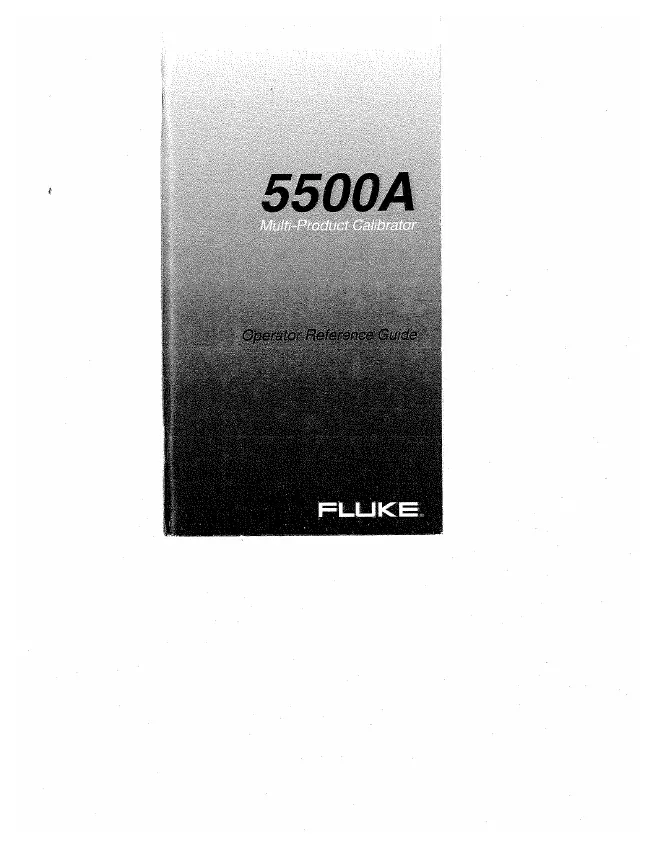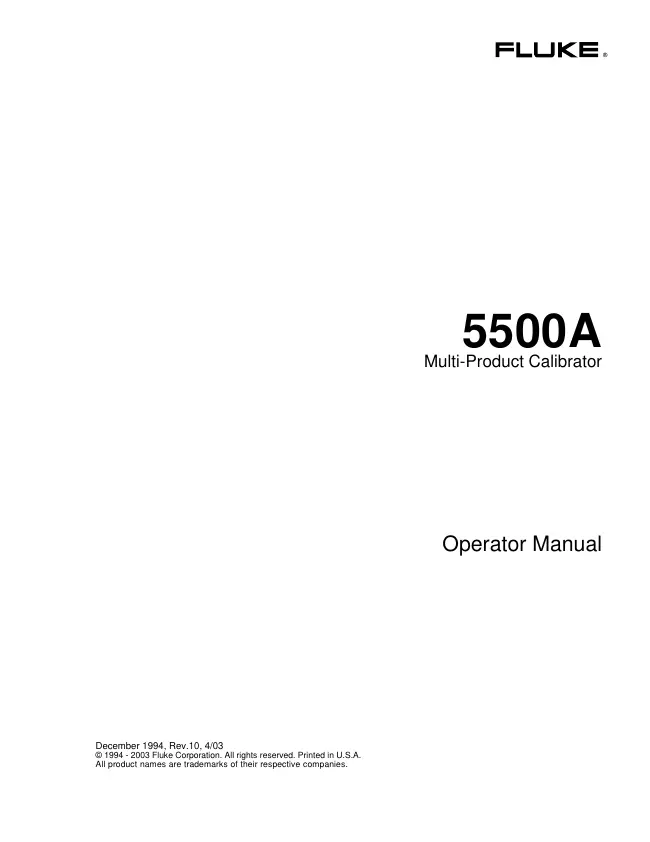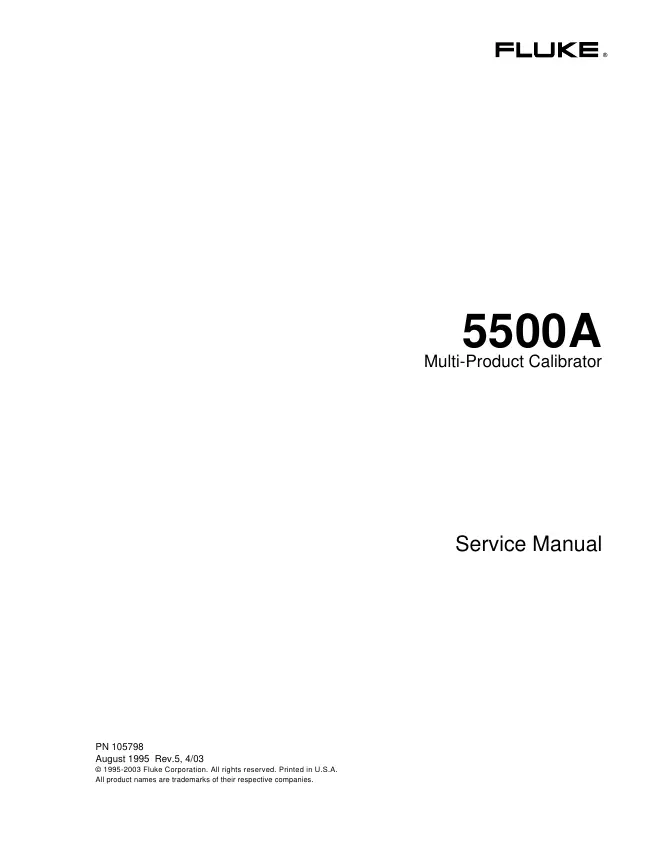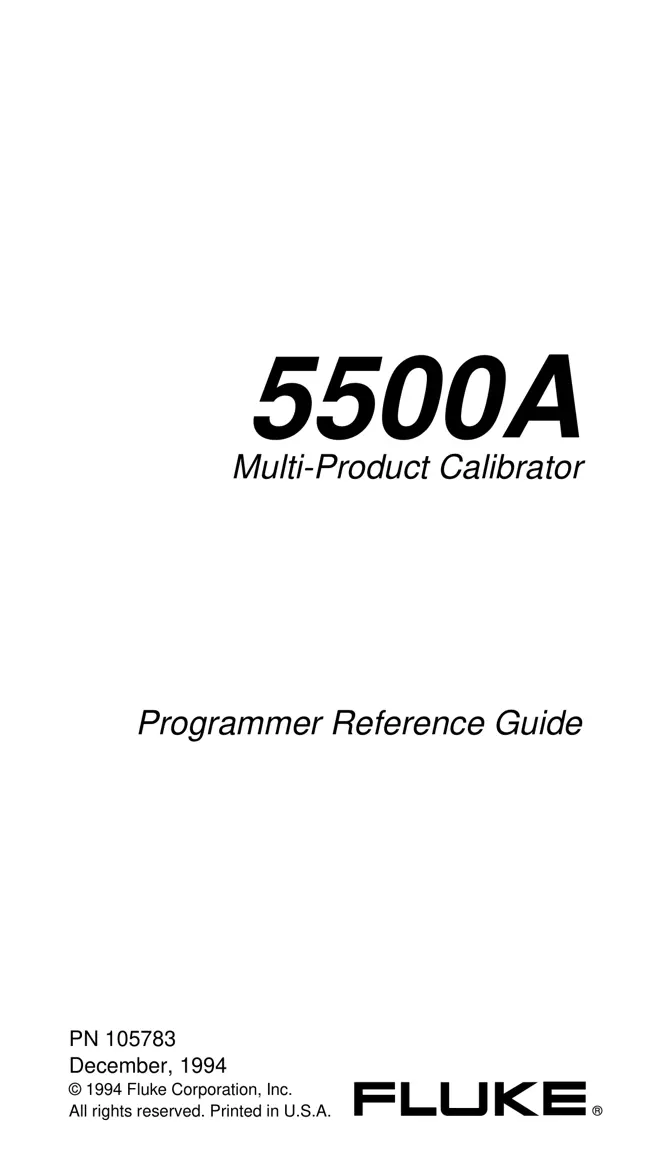Fluke - 5500A - Calibrator
Manufacturer:
Equipment:
5500A
Date:
1994
Category:
Group:
Sub Group:
Information
Introduction
The
Fluke Model
5500A Multi-Product
Calibrator (Figure 1-1)
is a precise instrument that calibrates a wide variety of
electrical measuring instruments. With the
5500A Calibrator,
you can calibrate precision multimeters that measure ac or
dc voltage, ac or dc current, ac or dc power, resistance,
capacitance, and temperature. With the Oscilloscope
Calibration option, you can use the
5500A Calibrator to
calibrate analog and digital oscilloscopes.
The
5500A Calibrator is a fully programmable precision
source of the following:
· DC voltage from 0 V to +1020 V.
· AC voltage from 1 mV to 1020 V, with output from 10 Hz to
500 kHz.
· AC current from 0.01 μΛ to 11.0 A, with output from 10 Hz
to 10 kHz.
· DC current from 0 to +11.0 A.
· Resistance values from a short circuit to 330 MW.
· Capacitance values from 330 pF to 1100 mF.
· Simulated output for three types of Resistance Temperature
Detectors (RTDs).
· Simulated output for nine types of thermocouples.
Features of the
5500A Calibrator include the following:
· Automatic meter error calculation.
· I TTI and I h| keys that change the output value to
pre-determined cardinal values for various functions.
· Programmable entry limits that prevent invalid amounts
from being entered.
· Simultaneous output of voltage and current, up to 11 kW.
· Simultaneous output of two voltages.
· Extended bandwidth mode outputs multiple waveforms down to
0.01 Hz, and sine waves to 2 MHz.
· Variable phase signal output.
· Standard IEEE-488 (GPIB) interface, complying with
ANSI/IEEE Standards 488.1-1987 and 488.2-1987.
· EIA Standard RS-232-C serial data interface for printing,
displaying, or transferring internally stored calibration
constants, and for remote control of the 5500A.
· Pass-through RS-232-C serial data interface for
communicating with the Unit Under Test (UUT).
· Extensive automatic internal self testing and diagnostics
of analog and digital functions.
User manual
Manual type:
User manual
Pages:
53
Size:
1.3 MB
Language:
english
Revision:
Manual-ID:
945097
Date:
Quality:
Scanned document, all readable.
Upload date:
Feb. 6, 2016
MD5:
d6a7160a-bd74-9bb0-ae66-f8e0bc9b40e1
Downloads:
691
User manual
Manual type:
User manual
Pages:
418
Size:
2.6 MB
Language:
english
Revision:
10
Manual-ID:
Date:
Quality:
Scanned document, all readable.
Upload date:
Feb. 6, 2016
MD5:
d87af05b-01a5-36b8-db1f-bbfa02e50176
Downloads:
549
Service manual
Manual type:
Service manual
Pages:
253
Size:
2.3 MB
Language:
english
Revision:
5
Manual-ID:
105798
Date:
Quality:
Scanned document, all readable.
Upload date:
Feb. 6, 2016
MD5:
39198438-cc98-bc10-20d5-e15d44358464
Downloads:
637
User manual
Manual type:
User manual
Pages:
34
Size:
66.6 KB
Language:
english
Revision:
Manual-ID:
PN 105783
Date:
December 1994
Quality:
Electronic document, no scan, very well readable.
Upload date:
March 20, 2023
MD5:
9173a35e-5e73-d7e6-3b15-ce64547e19c7
Downloads:
0