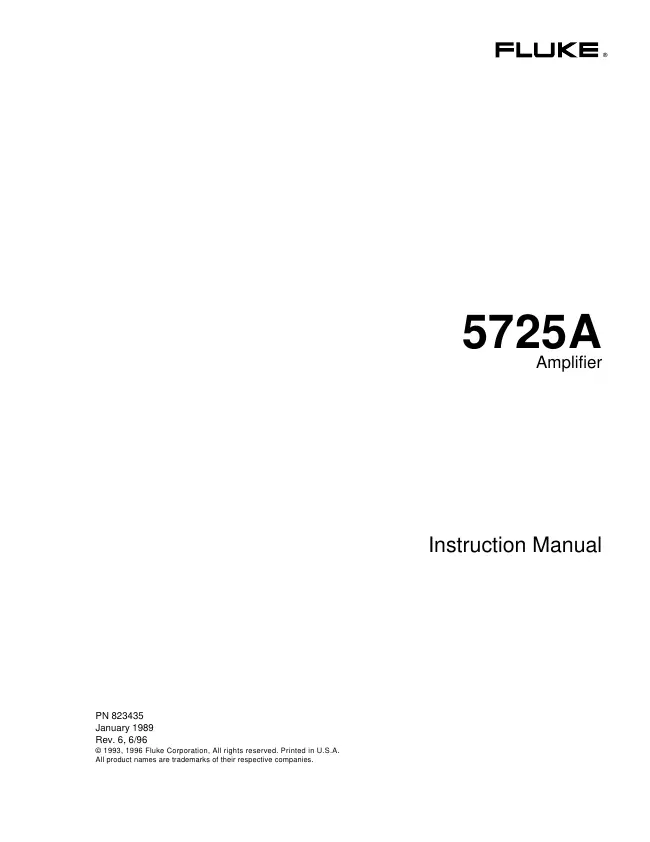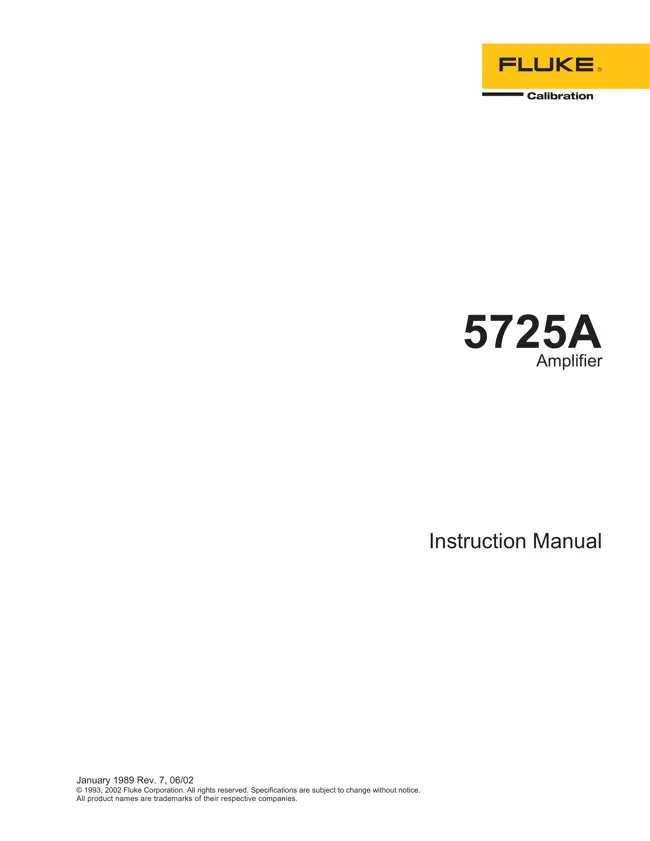Fluke - 5725A - Amplifier
Manufacturer:
Equipment:
5725A
Date:
1989
Category:
Group:
Sub Group:
Information
The
Fluke 5725A Amplifier enhances the
5700A Calibrator in
the ac voltage, ac current, and dc current functions. The
5725A operates under complete control of the
5700A through
an interface cable supplied with the 5725A.
A diagram in the specifications tables at the end of this
section illustrates the extended ac volt-hertz product
achieved by using a 5725A. Increased ac voltage load limits
allow using the
5700A Calibrator in systems with long cables.
Voltage output from the
5725A is available at the 5700A
Calibrator front or rear binding posts. This eliminates the
need to move cables during a procedure that requires
amplified as well as standard calibrator outputs.
The
5725A front or rear panel OUTPUT binding posts are only
for current output. Extended-range ac and dc current is
supplied through them. Since most meters with a high current
range use a separate high current input terminal, this
configuration normally eliminates the need to move cables
during a procedure. If a single-point current output is
needed, the
5700A Calibrator can be configured to source all
current outputs through the
5725A binding posts.
Enhancements to
5700A ac voltage output capability provided
by the
5725A are as follows:
· Frequency limits at higher voltage increase to 100 kHz at
750V, 30 kHz at 1100V.
· Load limits are to 70 mA for frequencies above 5 kHz, and
to 50 mA for frequencies less than 5 kHz.
· Capacitive load limits are increased to 1000 pF.
Model
5725A operating functions and ranges are as follows:
· AC voltage: 220 to 1100V rms up to 70 mA (50 mA < 5 kHz),
40 Hz to 30 kHz; 220 to 750V rms up to 70 mA, 30 kHz to 100 kHz
· DC current: 0 to ±11A
· AC current: 1 to 11A rms, 40 Hz to 10 kHz
Service and user manual
Manual type:
Service and user manual
Pages:
196
Size:
35.7 MB
Language:
english
Revision:
6
Manual-ID:
823435
Date:
Quality:
Scanned document, all readable.
Upload date:
Feb. 6, 2016
MD5:
6c0bcdef-5bc8-76b4-df82-675ddd412633
Downloads:
1228
Service and user manual
Manual type:
Service and user manual
Pages:
204
Size:
3.8 MB
Language:
english
Revision:
7
Manual-ID:
Date:
June 2002
Quality:
Electronic document, no scan, very well readable.
Upload date:
March 20, 2023
MD5:
ff67c54f-c56f-df13-fb07-c6be2089601d
Downloads:
0