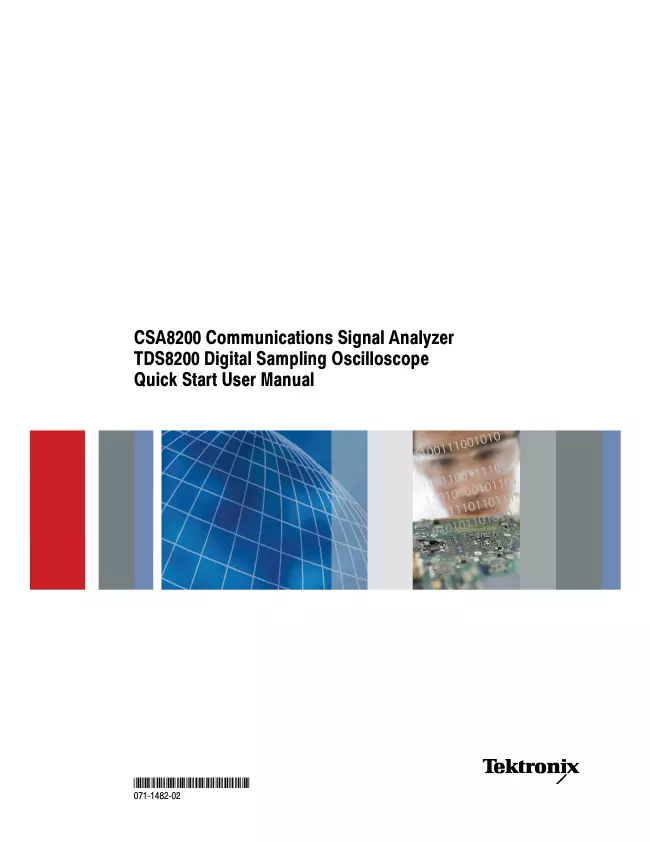Tektronix - CSA8200 - Communications Test Set
Manufacturer:
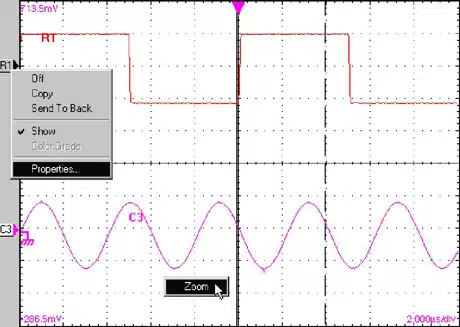
Image 1 of 4
If you have any other photos or manuals for the
Tektronix CSA8200
you can
upload the files here.
Equipment:
CSA8200
Date:
Category:
Group:
Sub Group:
Information
Key Features
The CSA8200 and TDS8200 Series instruments are high-speed, precision sampling systems that find use in validation and
conformance testing and impedance verification for:
High-performance semiconductor/computer applications, such as semiconductor testing, TDR characterization of
circuit boards, IC packages and cables, and high-speed serial digital data communications.
High-performance communications applications, such as design evaluation and manufacturing test of datacom and
telecom components, transceiver subassemblies, and transmission systems.
The instruments include a user interface that runs on the Microsoft Windows 2000 operating system as a windowed
application. You operate the instrument using front-panel controls with the mouse and keyboard or with the touch screen.
Features Include:
Industry-leading waveform acquisition and measurement rate, with Sample, Envelope, and Average acquisition modes.
Support for up to six sampling modules (two large and four small modules). Up to eight inputs can be active at a time.
Supports integrated optical and/or electrical signal pick-off and clock recovery, enabling accurate triggering on optical
and/or electrical communication-signals.
Support for optical modules with several integrated, selectable reference receivers, which eliminates the need for a
multitude of add-on reference receivers.
Full programmability, with an extensive GPIB-command set and a message-based interface.
True differential TDR, with fast step (15 psec reflected risetime) when used with a TDR-capable 80E10 sampling module.
Industry-leading trigger bandwidth (12+ GHz) when using the built-in-prescaler.
Support of both telecom (SONET and SDH) and datacom (Fibre Channel, Infiniband, and Gigabit Ethernet) optical
communication standards.
Powerful built-in measurement capability, including histograms, mask testing, and automatic measurements.
Automatic measurements operate on Pulses, RZ eye patterns, and NRZ eye patterns.
DC to 65 GHz optical bandwidth; DC to 70+ GHz electrical bandwidth, with up to 12.5 GHz triggering.
NOTE. Bandwidth is determined by the specific modules that are installed.
Low jitter (200 fs typical) in phase reference modes with the 82A04 Phase Reference module.
FrameScan acquisition for isolating data-dependent failures during conformance/performance testing and for examining very low-level repetitive signals.
Jitter analysis with the 80SJNB Advanced Jitter, Noise and BER Analysis Software for the TDS/CSA8000 Series
Sampling Oscilloscopes application (requires software key). Refer to the 8000 Series Product Software CD-ROM booklet for free trial information and software key use.
Pattern (frame) triggering with the 80A06 PatternSync Trigger module.
HImproved acquisition throughput and timing accuracy using the PatternSync Trigger module in conjunction with FrameScan.
HSupport for optical conformance testing of SONET/SDH signals (including the various forward error correction rates for these telecom rates) from 155 Mbps to 43 Gb/s, FibreChannel signals, and 1, 2, and 10 Gigabit Ethernet signals as well as 2.5 Gb/s Infiniband signals.
NOTE. Support for conformance testing rates is determined by the specific modules that are installed.
High precision time base with two modes of operation, locked and short-term jitter-optimized.
Negligible long-term jitter degradation (<0.1 ppm), which substantially improves the ability to view signals that are
delayed far from the trigger point without distortion.
Improved short-term and long-term trigger jitter.
A gated trigger option (Option GT) that lets you disable or enable (gate) triggering based on a TTL signal you connect
to the instrument rear panel. This Option allows you to use recirculating buffers as part of your test setup to simulate
the effects of very long optical links that are typical of undersea cables and long terrestrial links.
Analysis and connectivity tools enable the instrument to be controlled from a variety of local and remote environments
and to share data with other commercially available analysis programs.
Predefined, built-in masks in addition to the user-defined masks.
A large 10-inch color display that supports color grading of waveform data to show sample density.
An intuitive UI (User Interface), with built-in online help displayable on screen.
1 Manual
User manual
Manual type:
User manual
Pages:
86
Size:
3.4 MB
Language:
english
Revision:
Manual-ID:
071-1482-02
Date:
Quality:
Electronic document, no scan, very well readable.
Upload date:
Sept. 29, 2019
MD5:
07239afe-8d7b-e1ad-7e1d-1ccf7cfc7c7a
Downloads:
433